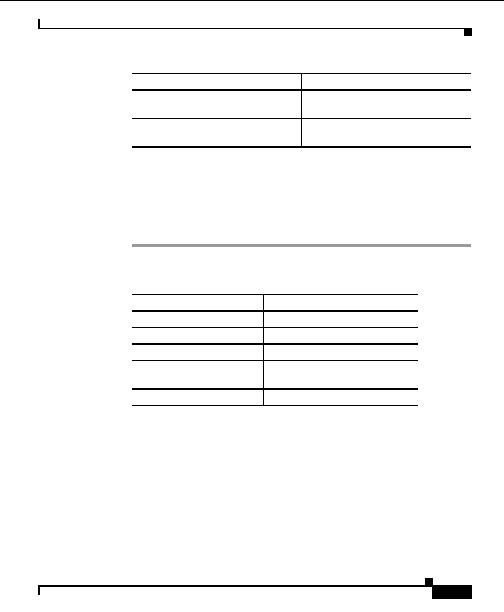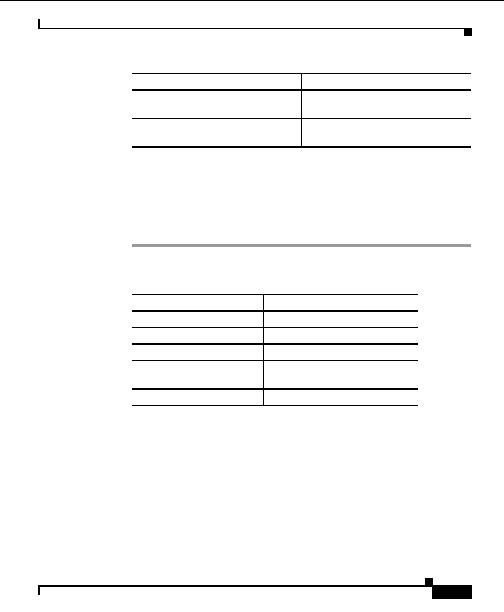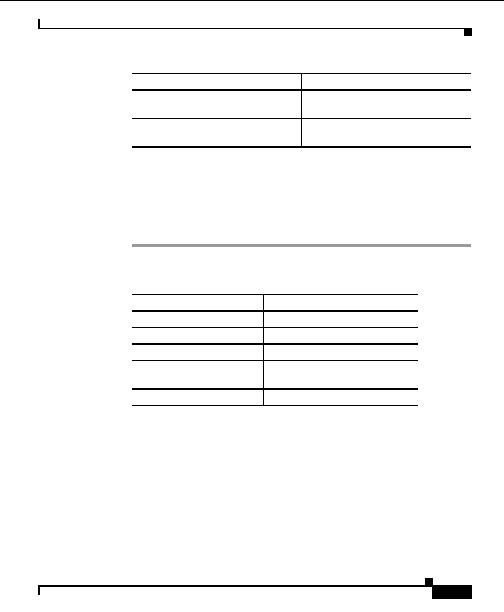
Chapter 7 Administration
Diagnostics
Field
Description
Type
The message type, such as INFO,
WARNING, CRITICAL.
Information
The process status as known by the
Daemon Manager.
Log Files
Use this option to gather, view, and email file system statistics.
Procedure
Step 1
Select Administration > Diagnostics > Log Files. The following information
appears.
Field Description
Log file
The
name of log file displayed
.
Directory
The location of log file.
File Size
The size of file.
Size Limit
The recommended maximum file
size. The default is set to 500 MB.
File Size Utilization %
The file size utilization.
Step 2
From the log file table, you can do the following.
User Guide for the CiscoWorks Hosting Solution Engine 1.8.1
OL 6319 01
7 17
footer
Our partners:
PHP: Hypertext Preprocessor Best Web Hosting
Java Web Hosting
Jsp Web Hosting
Cheapest Web Hosting
Visionwebhosting.net Business web hosting division of Web
Design Plus. All rights reserved