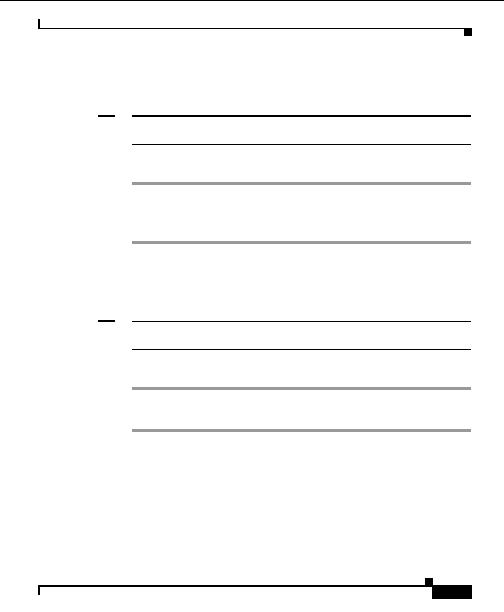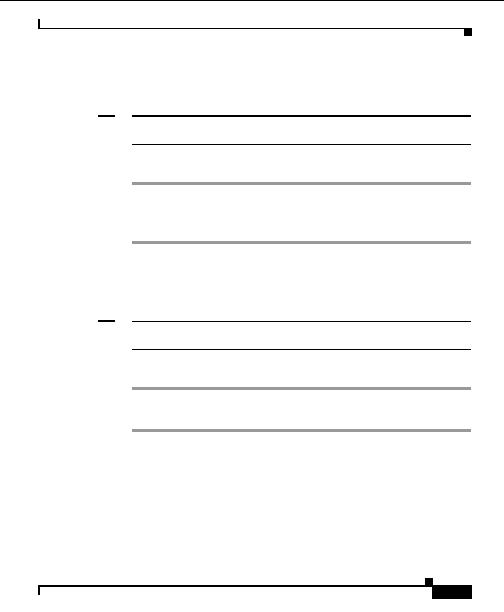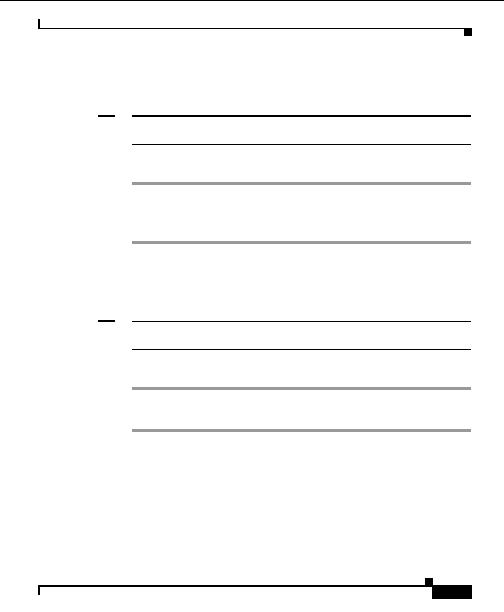


Chapter 6 Using Reports
Scheduling Email
Edit Email Reports
Note
You can only edit the reports that you have created. Exception: the admin user can
edit any report.
Procedure
Step 1
Select Reports > Email Scheduler.
Step 2
Check the check box next to the report you want to edit, then click Edit.
Step 3
Make the changes to the email scheduler, then click Save.
Delete Email Reports
Note
You can only delete the reports that you have created. Exception: the admin user
can delete any report.
Procedure
Step 1
Select Reports > Email Scheduler.
Step 2
Check the check box next to the report you want to delete, then click Delete.
User Guide for the CiscoWorks Hosting Solution Engine 1.8.1
OL 6319 01
6 11
footer
Our partners:
PHP: Hypertext Preprocessor Best Web Hosting
Java Web Hosting
Jsp Web Hosting
Cheapest Web Hosting
Visionwebhosting.net Business web hosting division of Web
Design Plus. All rights reserved