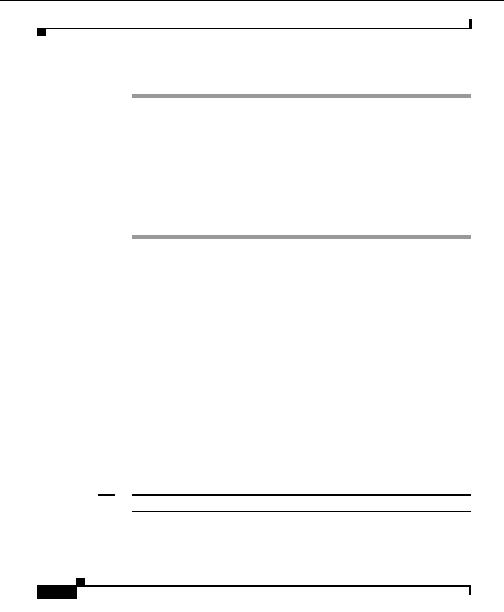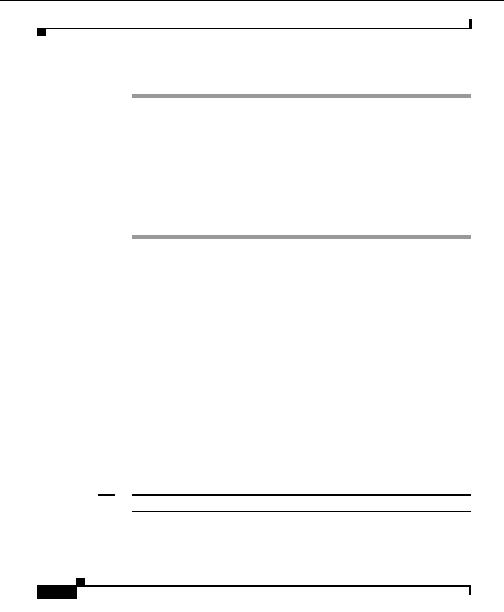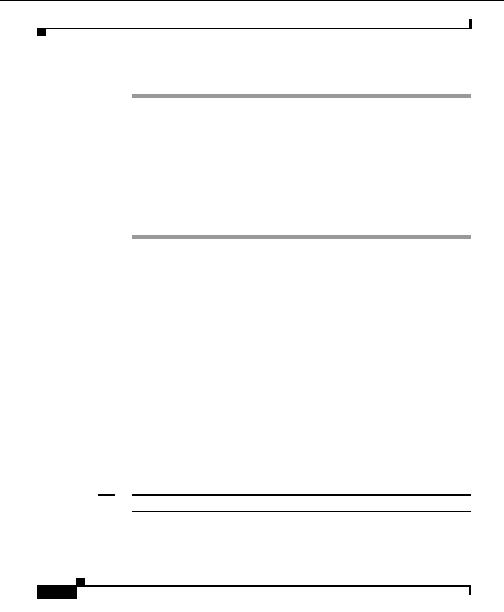

Chapter 5 Configuring Devices
Configuring Server Load Balancing Services
Procedure
Step 1
Select the check box next to the LocalDirector service you want to delete and
select Delete.
If you delete a virtual server, a warning that you will delete the real server
bindings associated with that server appears.
If you delete a real server, a warning message shows which virtual server
associations are going to be unbound.
Step 2
Click Delete. Click OK.
A confirmation or an error message window may display depending on the
outcome of the deletion task.
Related Topics
Binding LocalDirector Services, page 5 77
Creating LocalDirector Real or Virtual Servers, page 5 59
Editing a LocalDirector Virtual Server, page 5 60
Editing a LocalDirector Real Server, page 5 61
Creating CSM 3.x or Later Server Farms or Virtual Servers
For devices with CSM modules 3.x or later, a virtual server presents a single IP
address that represents a group of real servers. Service requests to the virtual
server are load balanced among the real servers. Real servers are actual host
servers with unique IP addresses that provide TCP/IP services to the network. The
virtual server IP address is published to your network community, but the real
server IP addresses can remain unpublished, so that you can hide actual site
implementation details and provide single points of contact for users.
Note
Your login determines whether you can use this option.
User Guide for the CiscoWorks Hosting Solution Engine 1.8.1
5 62
OL 6319 01
footer
Our partners:
PHP: Hypertext Preprocessor Best Web Hosting
Java Web Hosting
Jsp Web Hosting
Cheapest Web Hosting
Visionwebhosting.net Business web hosting division of Web
Design Plus. All rights reserved