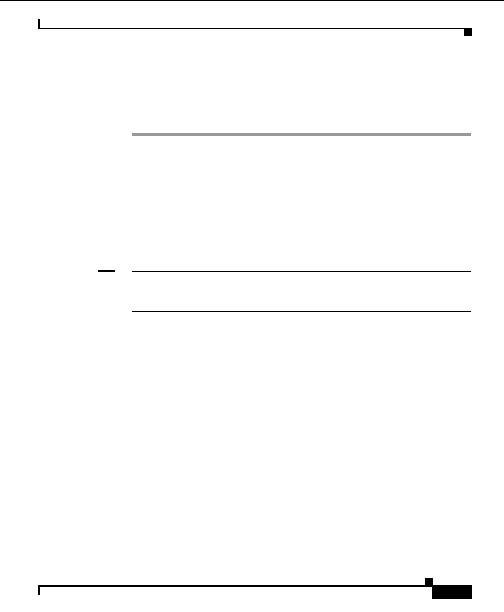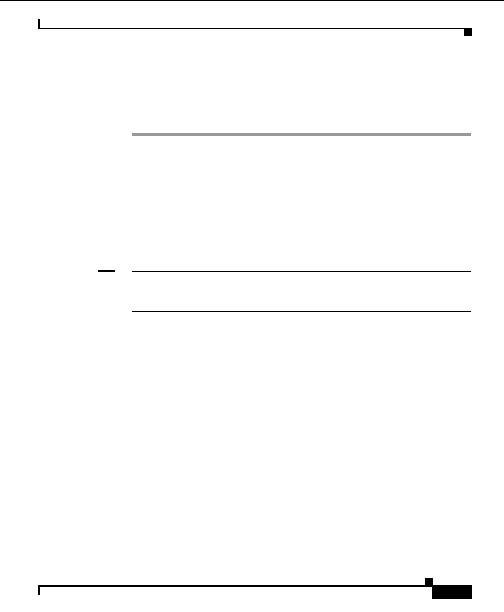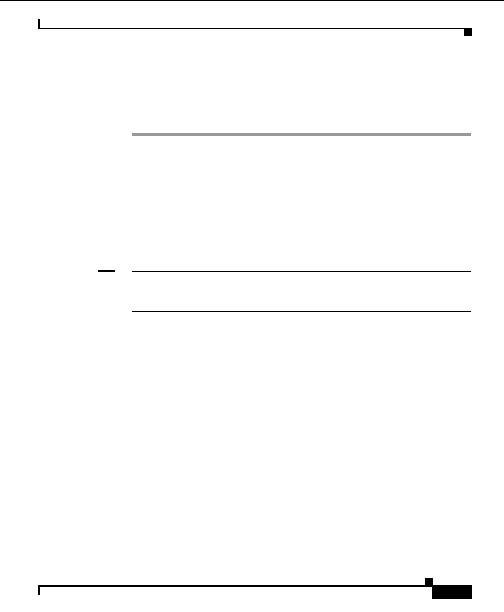

Chapter 5 Configuring Devices
Activating Server Load Balancing Services
blocks decrypted : 0 bytes decrypted : 0
handshake failures : 0 data failures : 0
fatal alerts rcvd : 0 fatal alerts sent : 0
bad macs received : 0 pad errors : 0
no cipher alerts : 0 no compress alerts : 0
ver mismatch alerts : 0
Activating Server Load Balancing Services
Use the Activation tab to activate and suspend services for server load balancers.
You can save your device configuration changes, as well as view server load
balancers and service properties. For information on viewing only, see
Viewing
Provisioned Devices, page 5 7
.
Note
You must provide device credentials for the server load balancers before you can
view them. For information about setting credentials see
Entering Device
Credentials, page 4 3
.
Use this option to change status on the following server load balancers:
Content Services Switch (CSS)
When you activate a service, it puts it into the resource pool for
load balancing content requests and starts the keepalive function.
When you suspend a service, it removes it from the pool for future
load balancing content requests. Suspending a service does not affect
existing content flows, but it prevents additional connections from accessing
the service for its content.
When you activate a content rule, it enables the CSS to provide access to the
content.
When you suspend a content rule, it deactivates it. The CSS can no longer
provide access to the content. This does not affect existing flows to the
content.
LocalDirector
User Guide for the CiscoWorks Hosting Solution Engine 1.8.1
OL 6319 01
5 45
footer
Our partners:
PHP: Hypertext Preprocessor Best Web Hosting
Java Web Hosting
Jsp Web Hosting
Cheapest Web Hosting
Visionwebhosting.net Business web hosting division of Web
Design Plus. All rights reserved