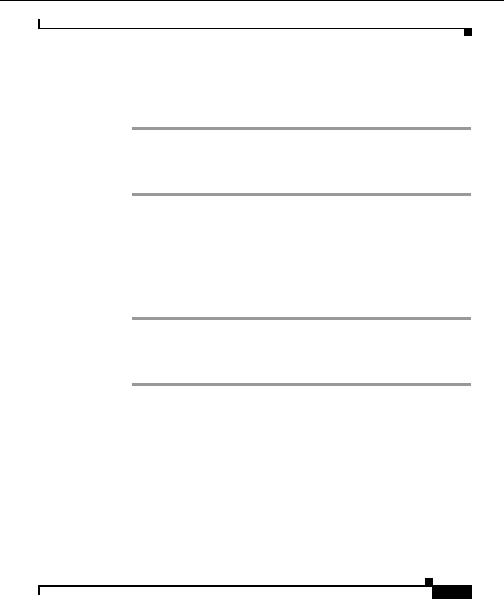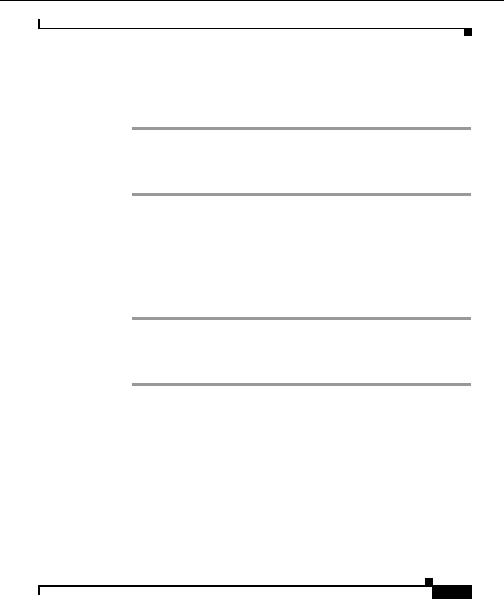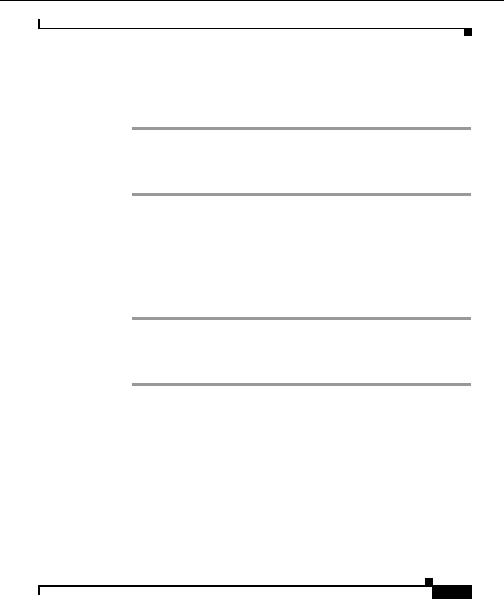
Chapter 4 Managing Devices
Receiving PIX Device Messages
Removing PIX Firewall Devices
Procedure
Step 1
Select Devices >PIX Syslog. The Configure HSE Syslog Receiver window
appears.
Step 2
Select the IP address of the device you want to remove, then click Remove. A
confirmation message displays indicating that the device has been removed.
Viewing PIX Firewall Devices
Use this option to see a list of the PIX devices that are configured to send syslog
messages.
Procedure
Step 1
Select Devices >PIX Syslog. The Configure HSE Syslog Receiver window
appears.
Step 2
In the left pane, click View PIX Devices. The right pane refreshes with a list of
PIX device IPs.
Configuring Syslog Transfer
Use this option to designate an FTP server to receive logged messages.
Every day, the Hosting Solution Engine places the logged messages in a ZIP file
and transfers it to the user's default working directory on the designated FTP
server. The ZIP file is named by hostname and date. Existing files with the same
name are overwritten.
The transfer will fail if:
The FTP username and password are configured incorrectly.
User Guide for the CiscoWorks Hosting Solution Engine 1.8.1
OL 6319 01
4 57
footer
Our partners:
PHP: Hypertext Preprocessor Best Web Hosting
Java Web Hosting
Jsp Web Hosting
Cheapest Web Hosting
Visionwebhosting.net Business web hosting division of Web
Design Plus. All rights reserved