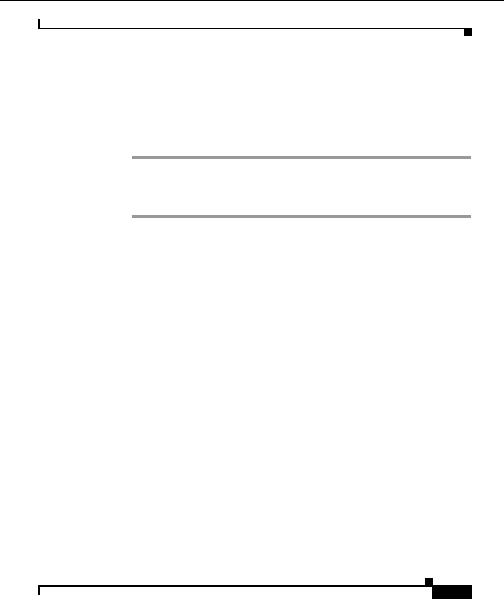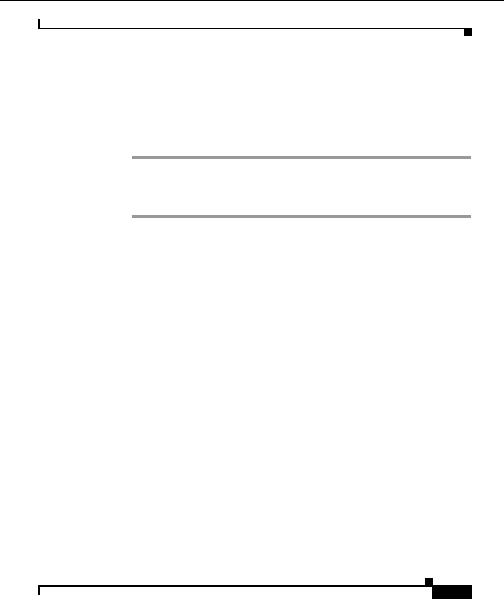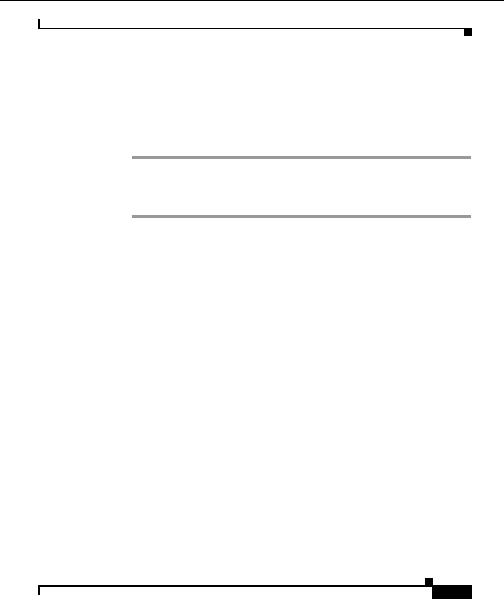
Chapter 4 Managing Devices
Understanding Redundancy Support
Checking Redundancy Status
If you want to ensure device redundancy pairs are up and running, you can run a
quick status.
Procedure
Step 1
Select Devices >Device Management >Device Redundancy.
Step 2
Select the device pair for which you want to check redundancy status.
Step 3
Click Query Redundancy Status. A confirmation message displays.
.
Understanding Redundancy Support
In order to manage redundant devices, you must first manually configure the SLB
device and then provide the redundancy information to the Hosting Solution
Engine. After you pair two devices on the Hosting Solution Engine, it will make
the same changes performed on one device to its redundant unit.
Hosting Solution Engine supports CSS box to box, CSS VIP, and CSM 3.x or
later redundancy.
For details on adding redundant device information, see
Entering Device
Credentials, page 4 3
. For details on manually configuring the SLB device, see
your device documentation on Cisco.com
See the Supported Devices Table for the Hosting Solution Engine
on Cisco.com for
details.
Related Topics
Entering Device Credentials, page 4 3
Understanding CSM Redundancy, page 4 43
Understanding CSS Redundancy, page 4 42
Device Name Display in Configure Tab, page 5 6
Expected Behaviors for Redundant Devices, page 4 42
User Guide for the CiscoWorks Hosting Solution Engine 1.8.1
OL 6319 01
4 41
footer
Our partners:
PHP: Hypertext Preprocessor Best Web Hosting
Java Web Hosting
Jsp Web Hosting
Cheapest Web Hosting
Visionwebhosting.net Business web hosting division of Web
Design Plus. All rights reserved