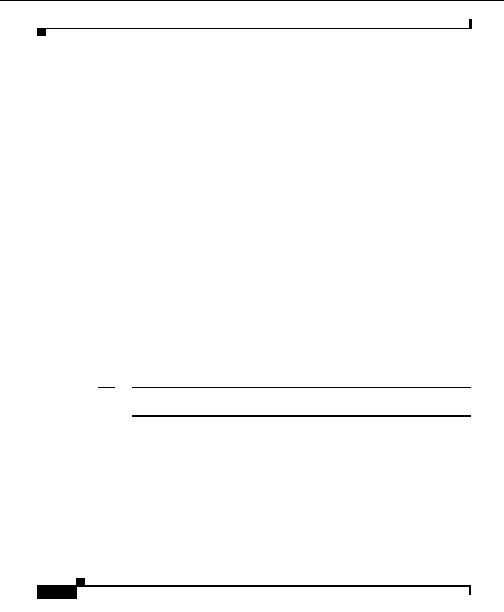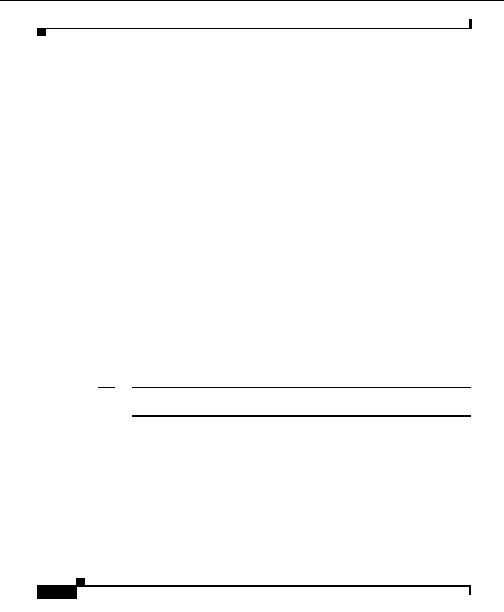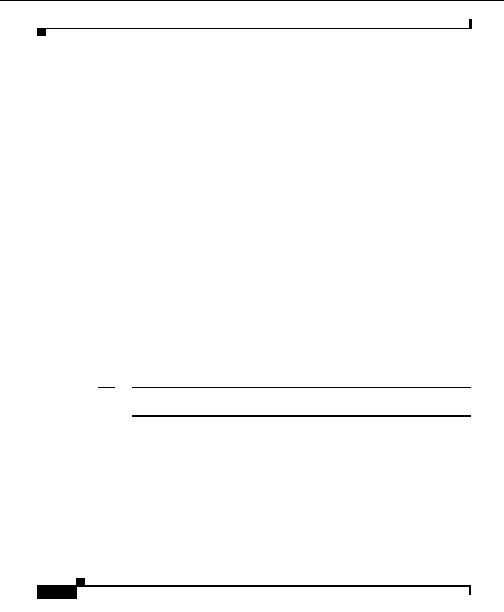

Chapter 4 Managing Devices
Device Management
You can add a combination of general and specific entries, but the Hosting
Solution Engine reads the community strings from most specific to least
specific.
If you enter duplicate community strings for the same device, the most
specific community string is used.
When the pound sign (#) appears as the first character on a line, it indicates
a comment.
All printable characters, except for colons (:) are allowed in community
strings.
Spaces are not allowed in community strings.
Related Topics
Modifying SNMP Settings, page 4 36
Entering Device Credentials, page 4 3
Verifying Connectivity to Seed Devices
Use the SNMP Diagnostics option on the Administration tab to ping devices from
the Hosting Solution Engine to verify that you can reach the devices. This ensures
that the Hosting Solution Engine can effectively access and communicate with the
devices on your network.
Note
You may need to set up your device to receive ping requests from the Hosting
Solution Engine. Check your device documentation for details.
Related Topic
Adding Devices, page 4 5
SNMP, page 7 12
See your installation documentation on Cisco.com
User Guide for the CiscoWorks Hosting Solution Engine 1.8.1
4 32
OL 6319 01
footer
Our partners:
PHP: Hypertext Preprocessor Best Web Hosting
Java Web Hosting
Jsp Web Hosting
Cheapest Web Hosting
Visionwebhosting.net Business web hosting division of Web
Design Plus. All rights reserved