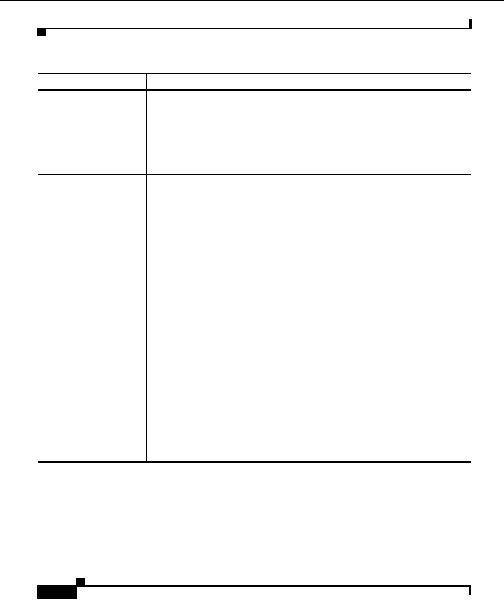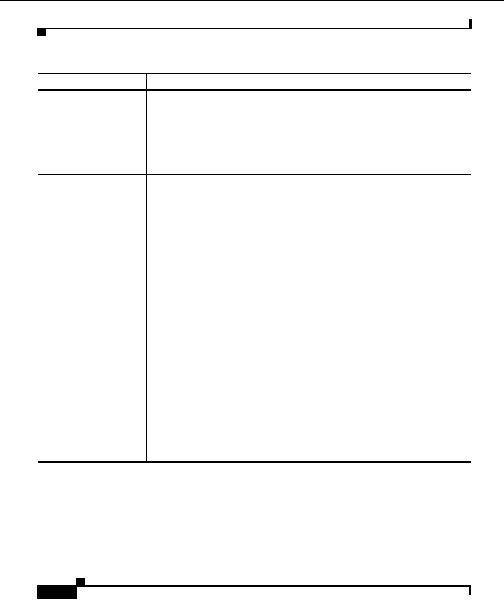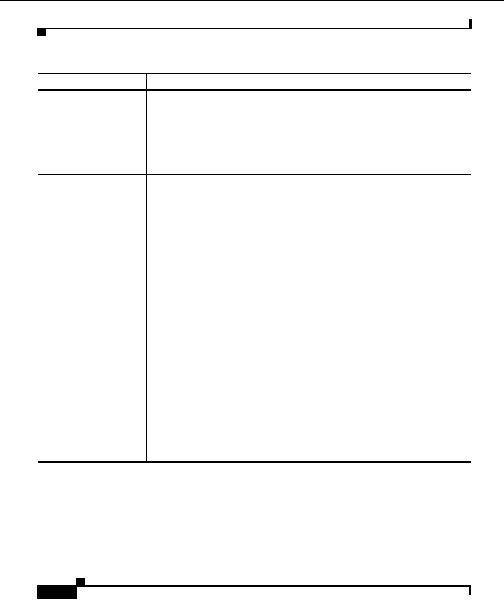
Chapter 4 Managing Devices
Device Management
Task
Procedure
3. (Optional) Enable
1. Enter enable mode.
CDP.
2. Verify that CDP is running on the switch or router:
3. On IOS based devices, use the show cdp run command.
4. On Hybrid OS based Catalyst switches, use the show cdp command
5. If CDP is not running, use the set cdp enable command to enable CDP.
4. Enable SNMP and set 1. Use the switch's CLI to enable the SNMP server. For example, enable
up community strings.
snmp.
2. Use the Content Services Switch (CSS) CLI to enable the SNMP server.
For example, no restrict snmp
.
3. On IOS based devices, enter configuration mode and use the
snmp community community_string ro command.
On Hybrid OS based Catalyst devices, enter enable mode and use the set
snmp community read only community_string command.
4. Define read write community string for the CSS and CSM and define
the community string on the Hosting Solution Engine.
a. Use the CLI of the CSS or CSM to define the read write community
string. For example:
snmp community read write
b. If you opt to configure discovery when configuring the Hosting
Solution Engine, you will be prompted to define the community
strings during the configuration process.
If you are configuring discovery after the Hosting Solution Engine
has been configured, use the Hosting Solution Engine's GUI to
define the community string on the Hosting Solution Engine. From
the Devices tab, select Device Management, then SNMP Settings.
User Guide for the CiscoWorks Hosting Solution Engine 1.8.1
4 14
OL 6319 01
footer
Our partners:
PHP: Hypertext Preprocessor Best Web Hosting
Java Web Hosting
Jsp Web Hosting
Cheapest Web Hosting
Visionwebhosting.net Business web hosting division of Web
Design Plus. All rights reserved