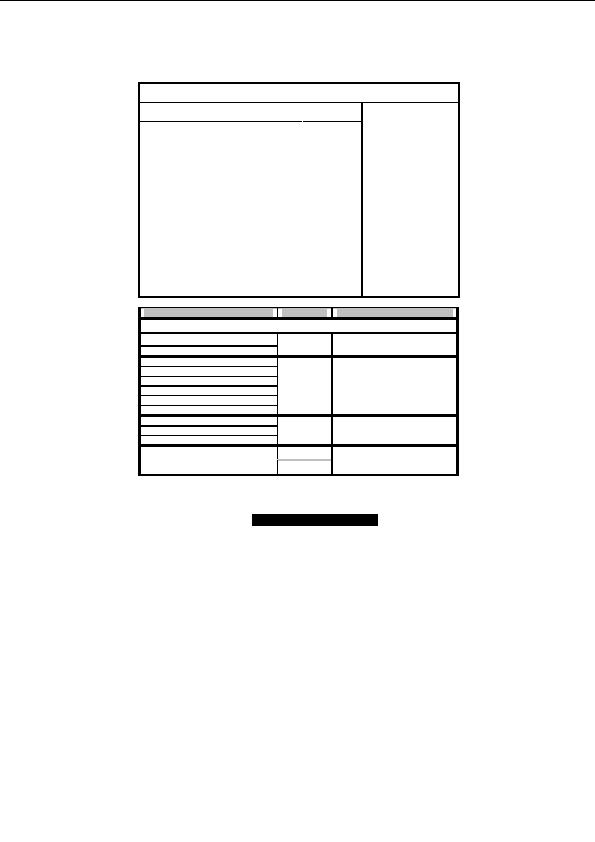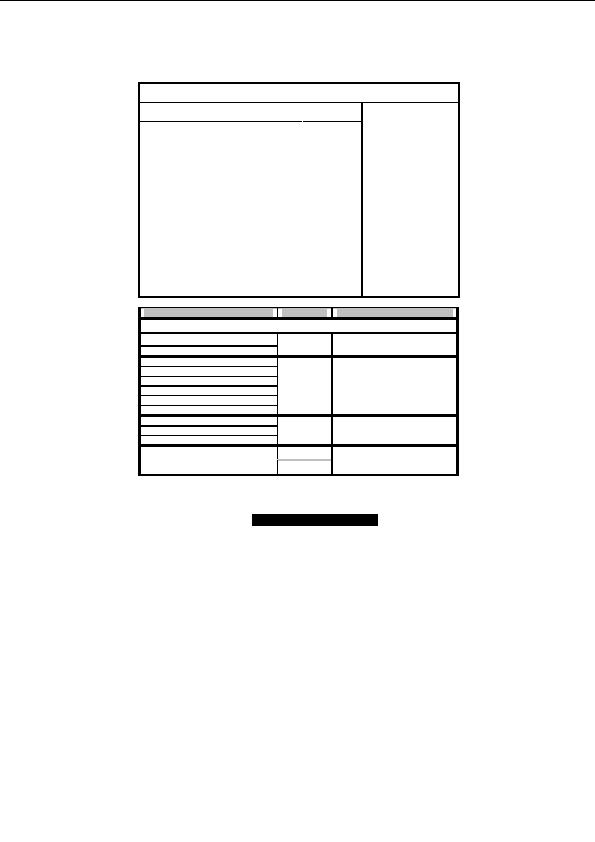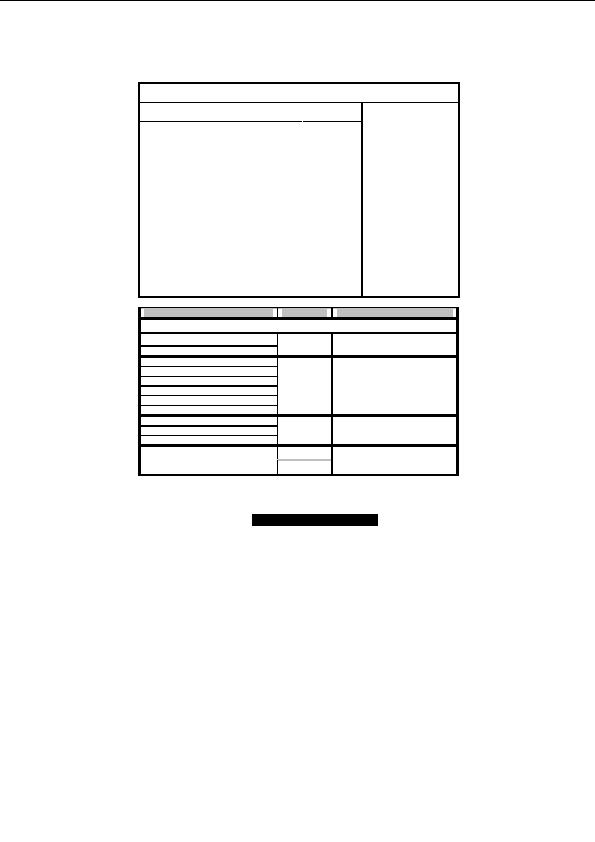
3.4.10 Hardware Monitor Sub Menu
You can use this screen to view the Hardware Monitor Configuration Settings. Use the
up and down arrow ( / ) keys to select an item. Use the Plus and Minus (+/ ) keys to
change the value of the selected option. The settings are described on the following
pages.
BIOS Setup Utility
Main Advanced PCI/PnP Boot Security Chipset Exit
Monitor CPU temperature, Fan speed and Voltage
Use [ENTER], [TAB] or
[SHIFT_TAB] to select
CPU Temperature
a field
CPU1
:xx C
CPU2
:xx C
Use [+] or [ ] to
configure system time.
Fan Speed
CPU1 Fan
:xxxx RPM
CPU2 Fan
:xxxx RPM
Fan 2
:xxxx RPM
Fan 3
:xxxx RPM
Select Screen
Fan 5
:xxxx RPM
Select Item
Fan 7
:xxxx RPM
+/ Change Option
Tab Select Field
Voltage
:x.xxx V
F1 General Help
+3.3V
:x.xxx V
F10 Save and Exit
+5V
:xx.xxx V
ESC Exit
+12V
Chassis Intrusion Detect
[Disabled]
Feature
Option
Description
Monitor CPU temperature, Fan speed and Voltage
CPU1 Temperature
Displays CPU Temperatures.
CPU2 Temperature
CPU1 Fan
CPU2 Fan
Displays speed of fans
Fan 2
connected to appropriate Fan
Fan 3
headers.
Fan 5
Fan 7
+3.3V
Displays Voltage for CPU,
+5V
memory, & other devices.
+12V
Disabled
Enabled / Disabled: when
Chassis Intrusion Detect
chassis open event is detected,
Enabled
BIOS will record the event.
50
http://www.TYAN.com
footer
Our partners:
PHP: Hypertext Preprocessor Cheap Web Hosting
JSP Web Hosting
Ontario Web Hosting
Jsp Web Hosting
Cheapest Web Hosting
Java Hosting
Cheapest Hosting
Visionwebhosting.net Business web hosting division of Vision Web Hosting Inc.. All rights reserved