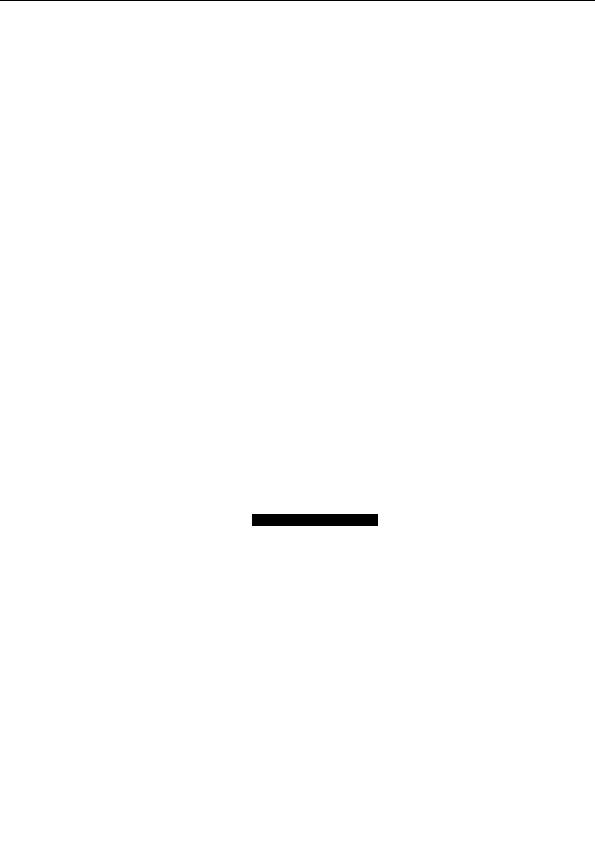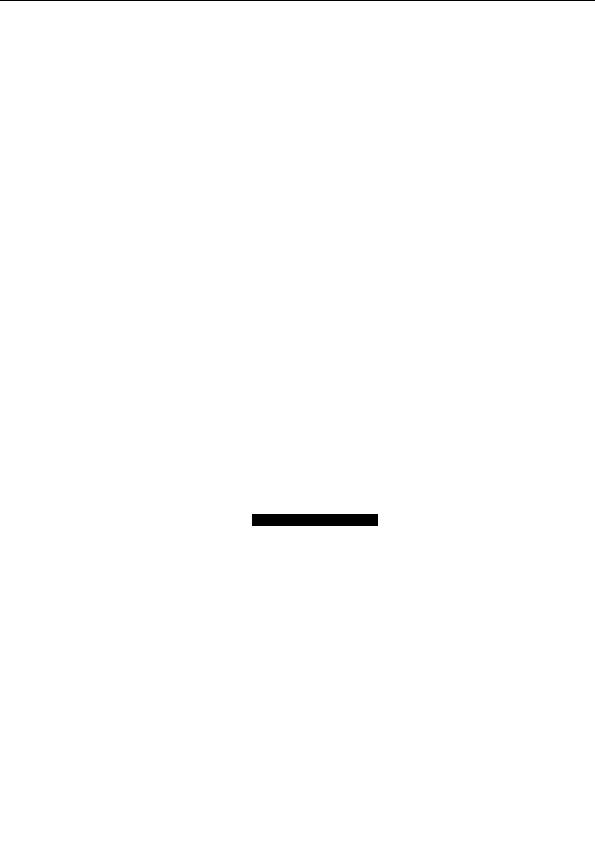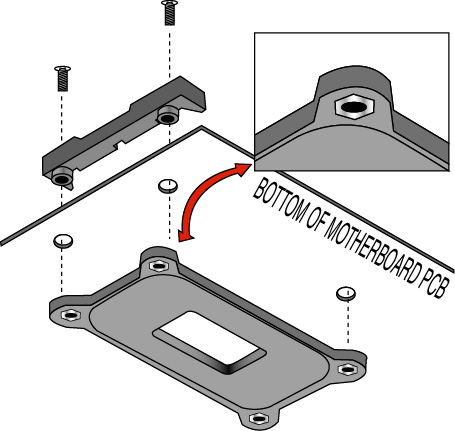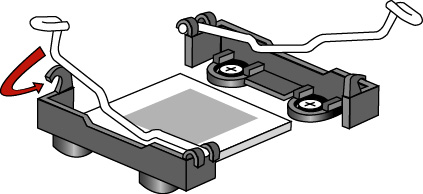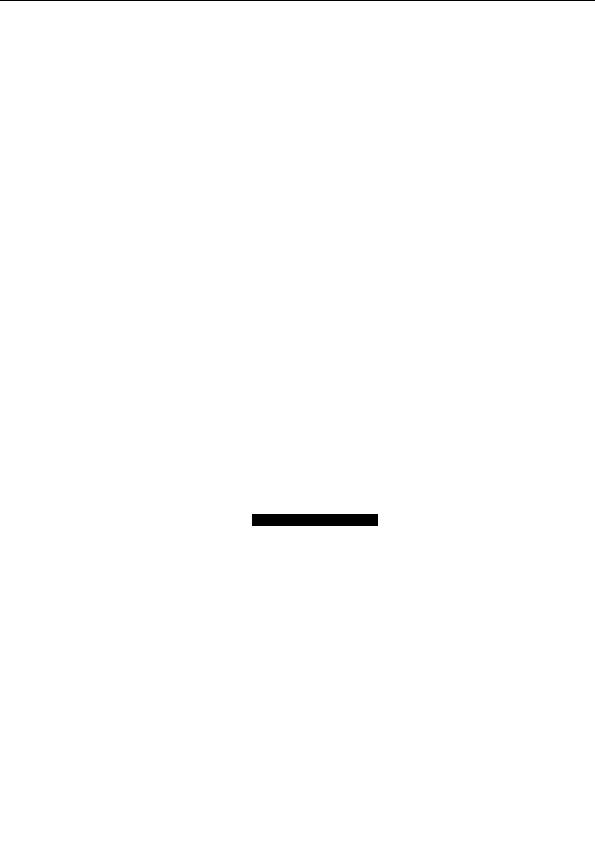
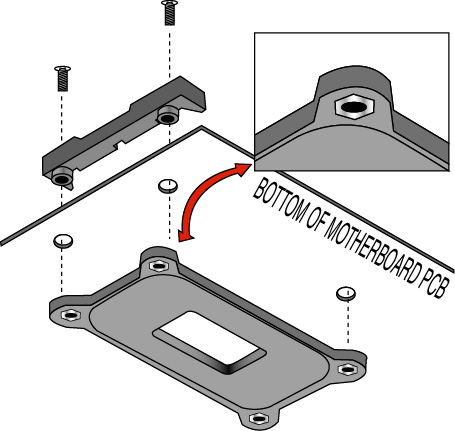
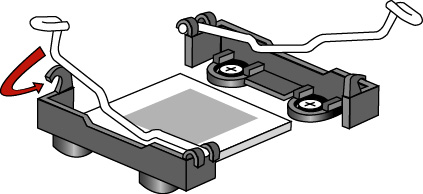
3)
Screws should pass through bracket holes and through the motherboard.
4)
Tighten screws into the CPU back plates.
NOTE: The hexagonal nut MUST be on the viewable side of the CPU back
plate as shown below!
5)
After installing the CPU, seat the heatsink between brackets on processor
6)
Attach heatsink retaining arms by locking them in the hook as shown below.
26
http://www.TYAN.com
footer
Our partners:
PHP: Hypertext Preprocessor Cheap Web Hosting
JSP Web Hosting
Ontario Web Hosting
Jsp Web Hosting
Cheapest Web Hosting
Java Hosting
Cheapest Hosting
Visionwebhosting.net Business web hosting division of Vision Web Hosting Inc.. All rights reserved