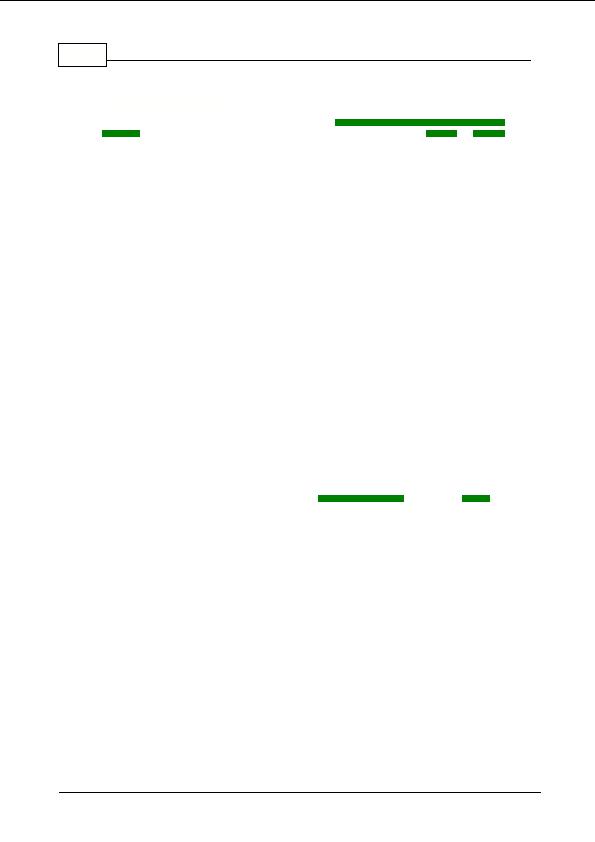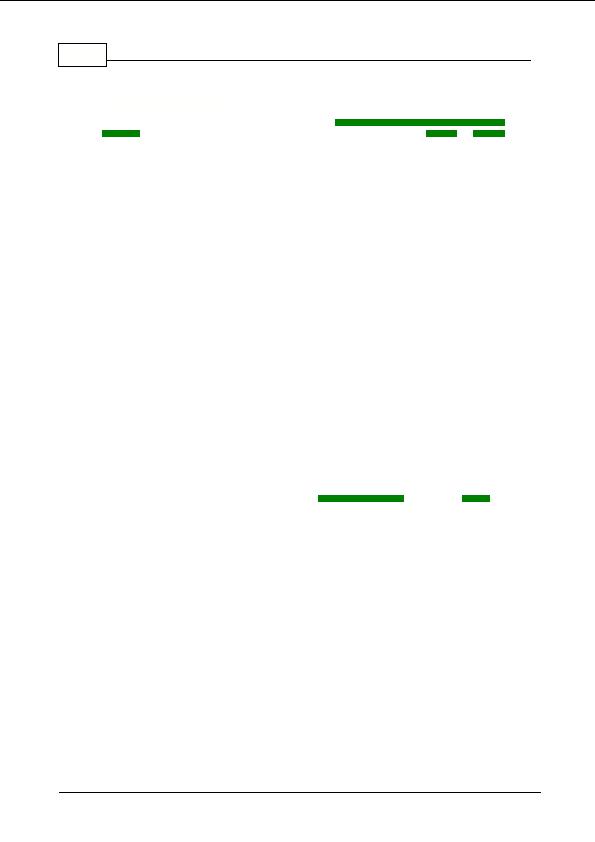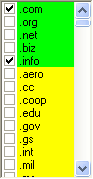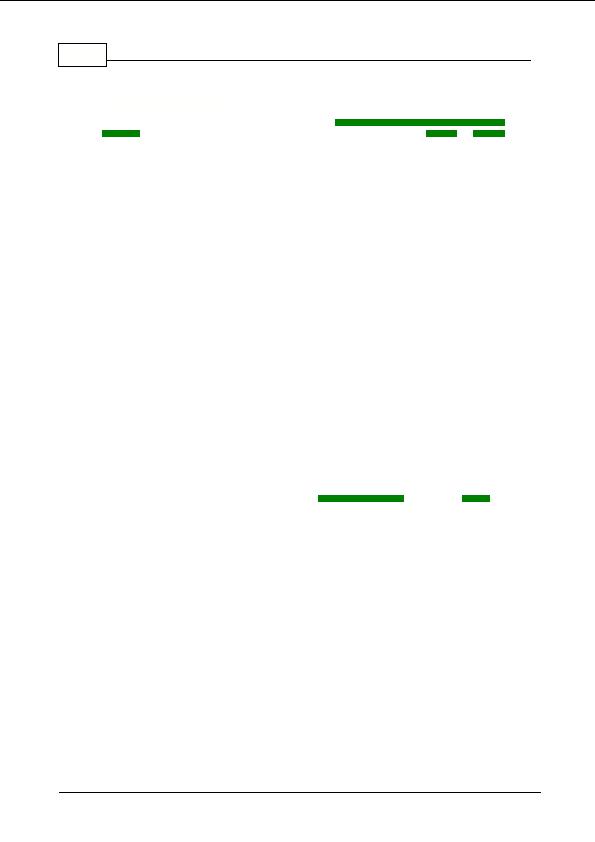
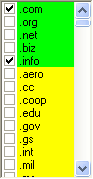
57
Domain Name Pro v5.11
4.2
Selecting Domains
To search for the availability of domain names in the
simple words
,
word terms
,
advanced
and
pattern
searches, and for domain names entered without a domain in the
direct
and
whois
searches, you must select one or more domains from the domains list at the left of the Domain
Name Pro window. Simply check the box of each domain that you would like to check.
Domains List
The domains are color coded as follows:
Green
for major global top level domains (gTLDs).
Yellow
for other global top level domains and popular unrestricted country code top level
domains (ccTLDs).
Blue
for the special country code .com domains.
White
/
grey
groupings for each country code domains.
TIP!
If you perform a Simple, Word Terms, Advanced or Pattern search without selecting any
domains then the domain names will still be generated (and you can copy them to the
clipboard) without actually searching if those domain names are available. This is useful to
test your search term prior to running a full availability check or for searching for popular
domain names or web site keywords!
For some tips on what domains to select see the
domain name tips
section in the
FAQ
.
Saving and Loading Domain Selections
You can save the currently selected domains to load at a later time by selecting File, Save, Domain
Selections from the main menu. Alternatively you can select Save Selections from the domain list
popup menu. To load a previously saved list of domain selections select File, Load, Domain
Selections from the main menu or select Load Selections from the domain list popup menu. Note
that the current domain selections will be cleared prior to loading.
Clearing Domain Selections
You can manually clear the currently selected domains by pressing shift del when the domains list
is active or by selecting Clear Selections from the domain list popup menu.
Jumping to a Domain
To quickly jump to a particular domain simply click inside the domain list (so that it is active) and
type the domain to jump to. For example, typing .au will jump to the first domain that includes the
.au suffix. The search is incremental in that the search is more specific as each character is typed.
If you make a mistake simply pause for a few seconds and type the domain again.
Domains List Information
The number of domains currently available and the domain list version and date are displayed in
Copyright 2004 Backslash. All Rights Reserved.
footer
Our partners:
PHP: Hypertext Preprocessor Best Web Hosting
Java Web Hosting
Inexpensive Web Hosting
Jsp Web Hosting
Cheapest Web Hosting
Jsp Hosting
Cheap Hosting
Visionwebhosting.net Business web hosting division of Web
Design Plus. All rights reserved