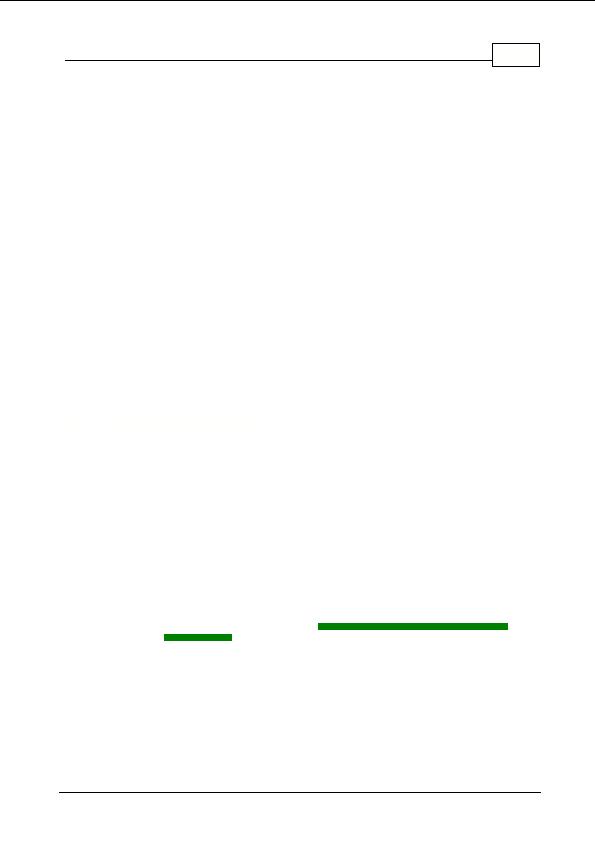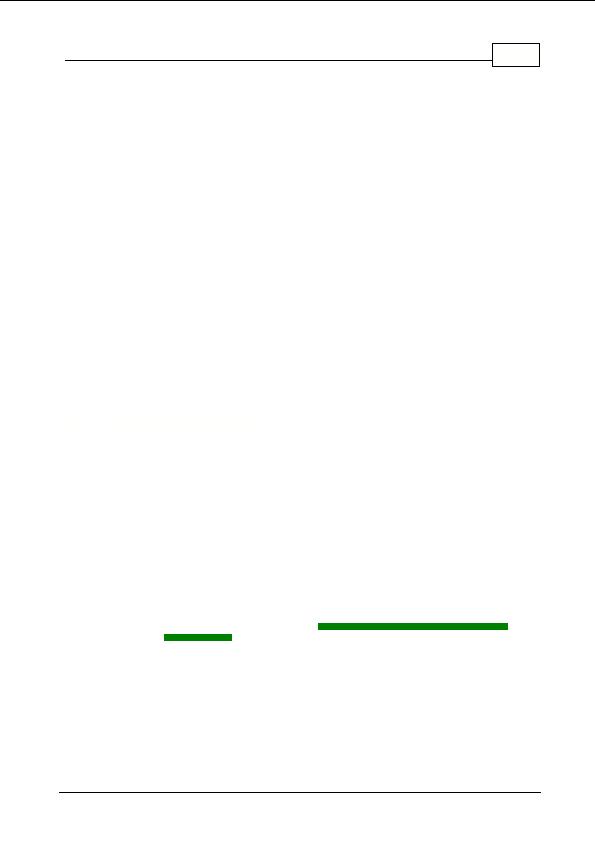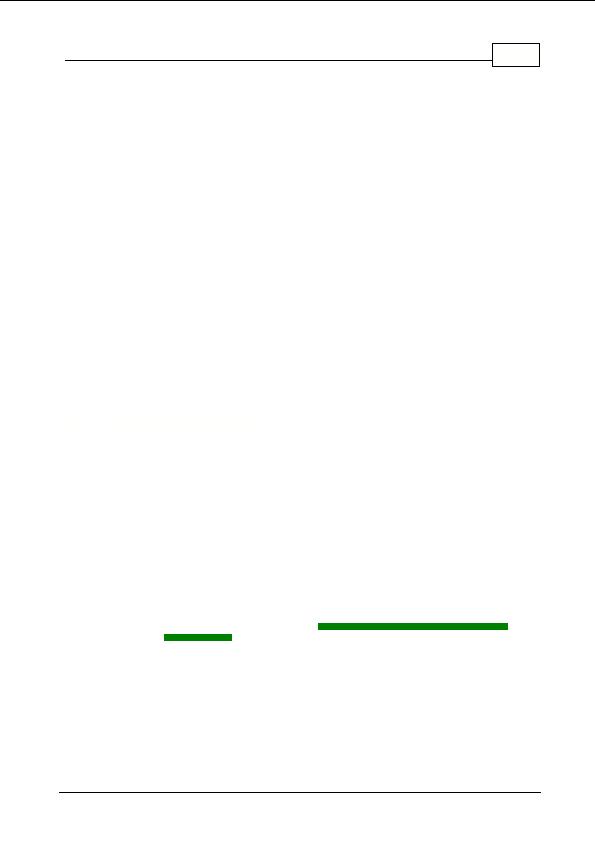

Getting Started
48
The search performance affects the number of simultaneous queries for domain name availability,
link popularity and web site competition ratings to perform during searches. In general the higher
the number the faster the search. The higher the number the more load that is placed on your
computer and Internet connection. Once you reach the limit of your Internet connection setting a
higher value will not achieve faster searches. For convenience several pre defined options are
available to match your Internet connection speed.
The speed at which Domain Name Pro can search for domain name availability is dependent on
factors such as the speed of the domain name servers for the domain(s) you are searching and
your geographical distance from the domain name servers, however the most important factor is
the bandwidth (speed) of your connection to the Internet.
On a 56Kbps modem connection you can achieve search speeds of up to 20 domain name checks
per second. Domain Name Pro has the potential to search several times more than this with faster
Internet connections. Using a multi threaded search engine, each check is independent of the
others, therefore many checks can be performed simultaneously.
Set the search performance according to your Internet connection speed. If you are unsure of this
then read your modem manual, ask your Internet Service Provider, or ask your companies network
administrator. If you are sharing the Internet connection with others then please be mindful of this
and set the performance to a lower setting. You should also be mindful of the fact that searches
place a high load on the domain name servers, and in order to facilitate a good service to all users
you should not exceed the recommended settings. It is better to search multiple separate domains
(such as .com, .info, and .co.uk) at the same time, as this will help to spread the load.
You can also enter a custom search performance. Due to the additional workload that higher
settings have on your PC and on the domain name servers, this value has been limited to a
maximum of 60.
3.3.8
Firewall and Proxy Settings
SOCKS Firewall Proxy Configuration
A firewall/proxy is an application or dedicated server that can control information originating from
and going to the Internet, and can be used to protect unauthorized access to the network.
Firewalls/proxies are often used by companies that have a medium to large computer network
connected to the Internet. Domain name searches and possibly the Mozzle News will be affected
by the SOCKS firewall proxy options.
If you connect to the Internet through a firewall then you should configure the SOCKS firewall proxy
settings. They are set via the program options dialog, accessible from the Options menu or by
clicking the Application Options button
on the main toolbar.
Enter the configuration information applicable to your firewall (ask your Network Administrator if
you are unsure). Your firewall may or may not require the User ID and Password to be entered. If
HTTP (web browser) data must also be sent through the SOCKS firewall then you should select
Use SOCKS for HTTP. This option will effect the
Mozzle News
,
web site competition rating
searches and
link popularity
searches.
Copyright 2004 Backslash. All Rights Reserved.
footer
Our partners:
PHP: Hypertext Preprocessor Best Web Hosting
Java Web Hosting
Inexpensive Web Hosting
Jsp Web Hosting
Cheapest Web Hosting
Jsp Hosting
Cheap Hosting
Visionwebhosting.net Business web hosting division of Web
Design Plus. All rights reserved