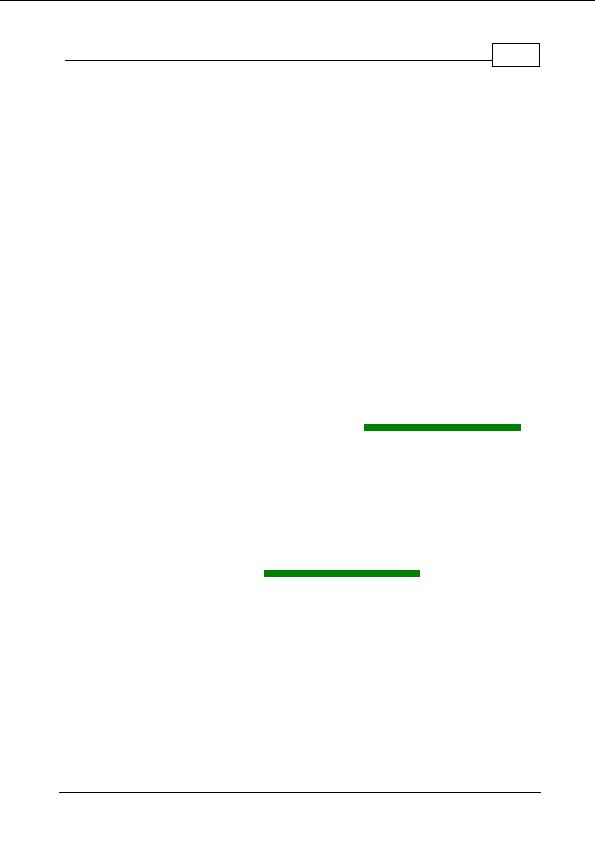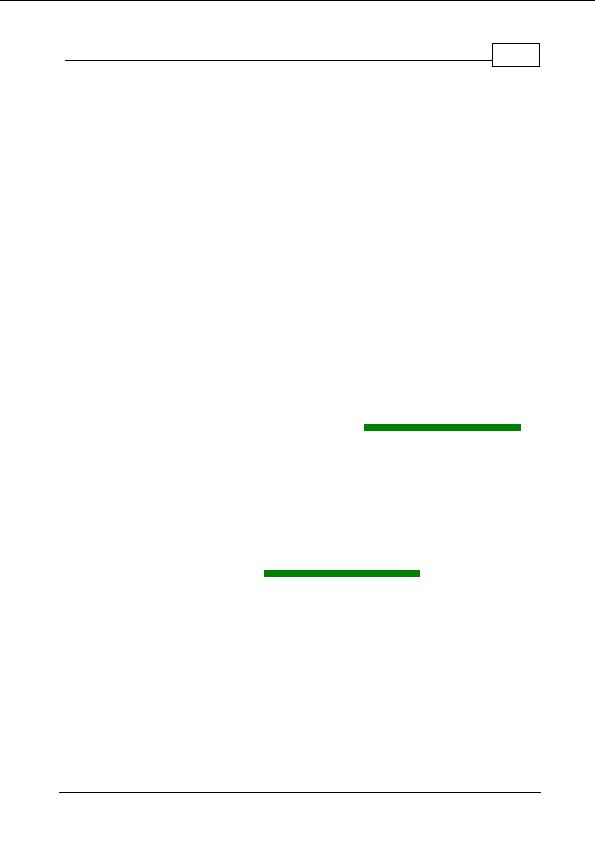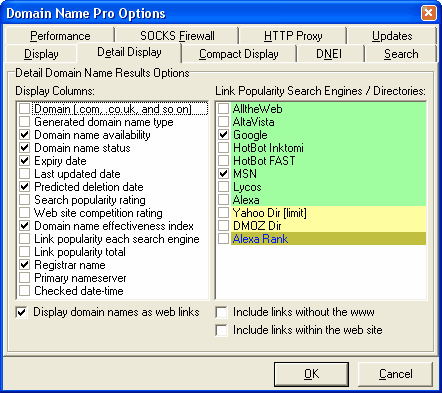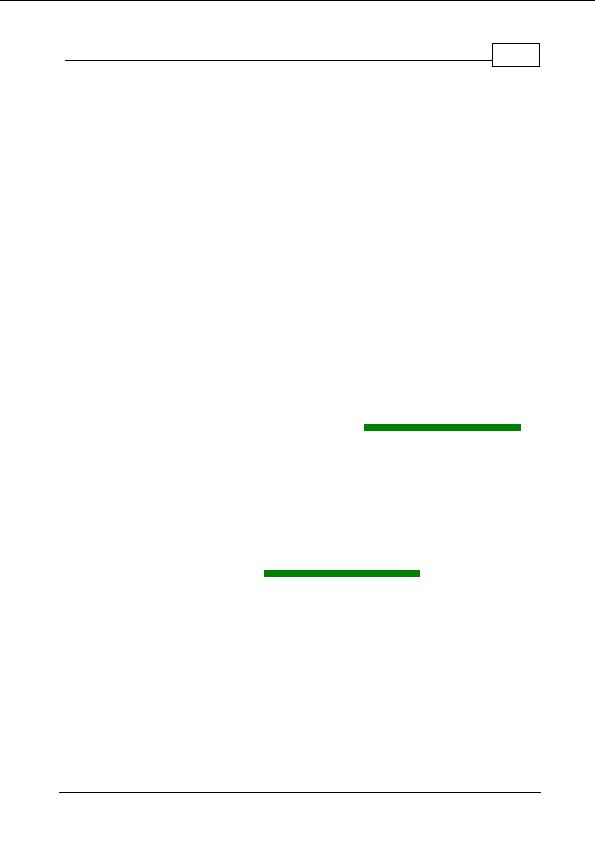
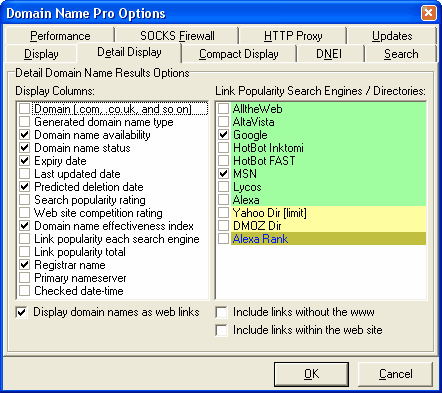
Getting Started
42
Display Columns
You can select which optional columns are displayed in the
domain name search results table
.
This allows you to view columns to see informative information about each domain name or to hide
columns to conserve space in the table.
Note:
The following columns when selected result in one or more additional queries on the Internet
to retrieve additional information for the domain name and therefore use additional bandwidth and
reduce the overall search speed:
Web site competition rating and/or Domain name effectiveness index (selecting both has the
same effect as selecting one)
Link popularity each search engine and/or Link popularity total (selecting both has the same
effect as selecting one)
For a list of column descriptions see
domain name search results table
.
Display Domain Names as Web Links
The domain names will be displayed as a web link that can be clicked to visit the web site.
Link Popularity Search Engines / Directories
Select the search engines to check when displaying the link popularity. To use the link popularity
feature either or both of the Link popularity each search engine or Link popularity total columns
must be selected.
The search engines are color coded as follows:
Light Green
for link popularity, such as Google and AltaVista.
Yellow
for directory listings, such as Yahoo and DMOZ.
Olive
for special engines, such as the Alexa traffic rank.
Copyright 2004 Backslash. All Rights Reserved.
footer
Our partners:
PHP: Hypertext Preprocessor Best Web Hosting
Java Web Hosting
Inexpensive Web Hosting
Jsp Web Hosting
Cheapest Web Hosting
Jsp Hosting
Cheap Hosting
Visionwebhosting.net Business web hosting division of Web
Design Plus. All rights reserved