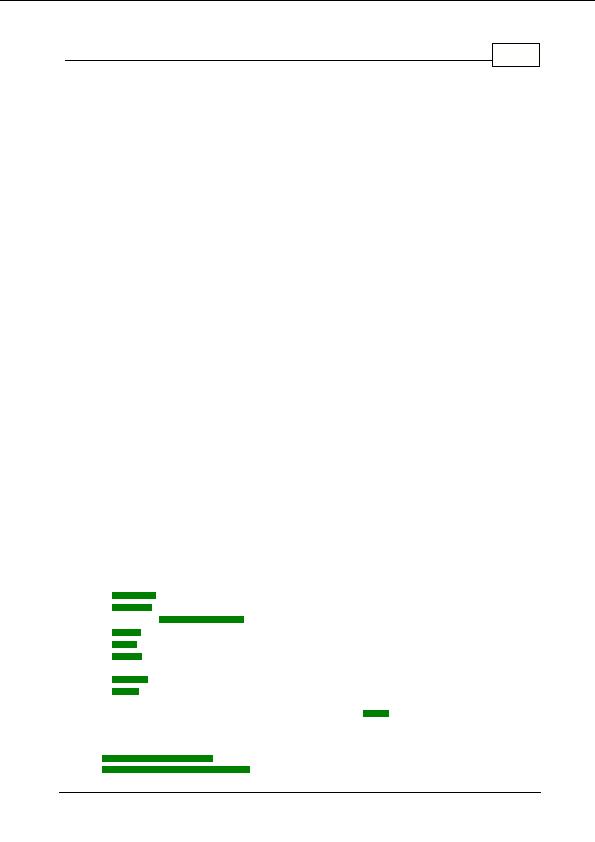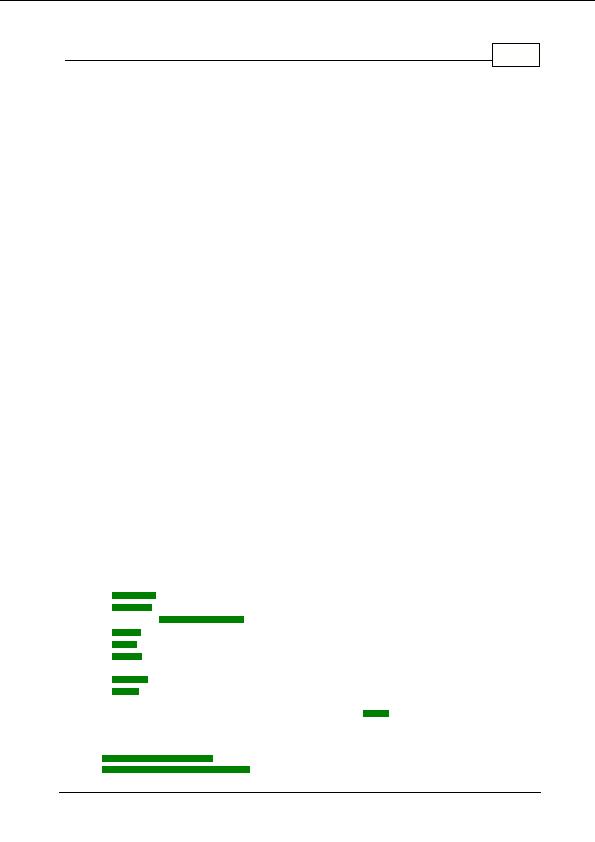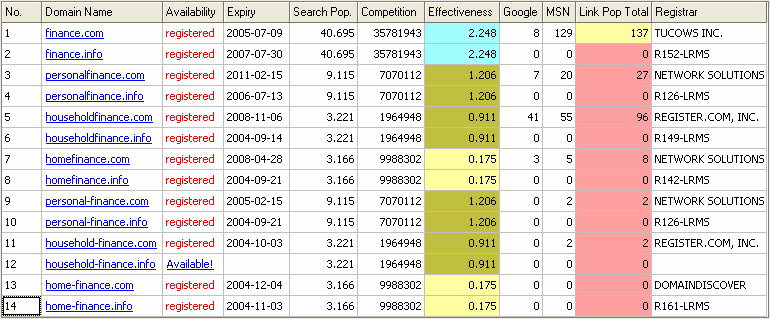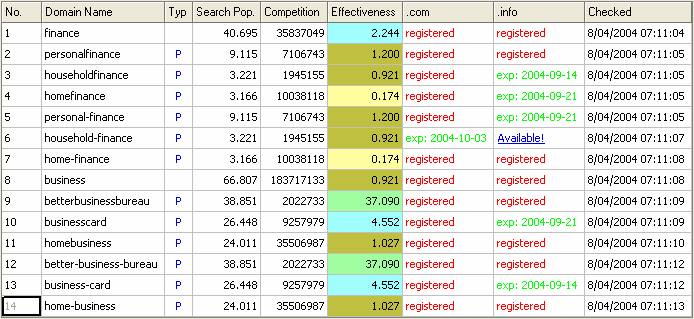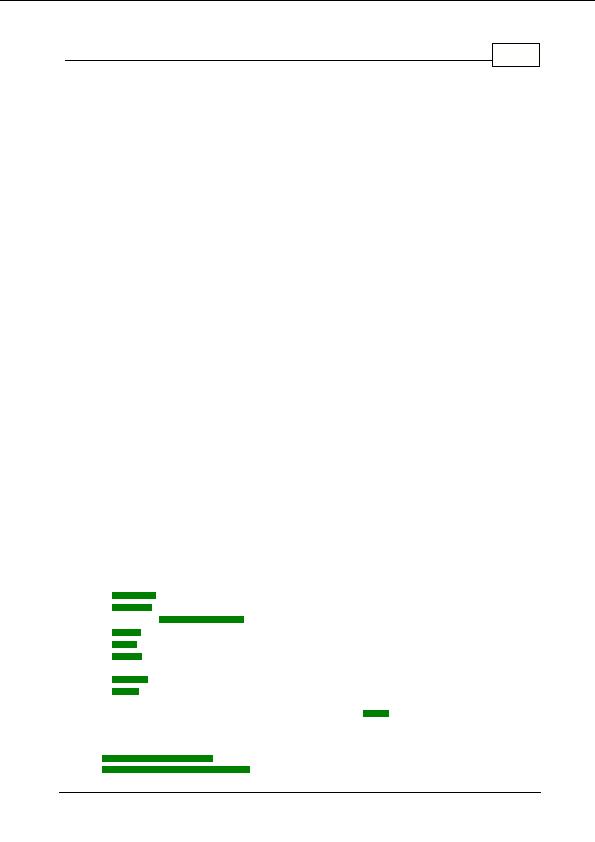
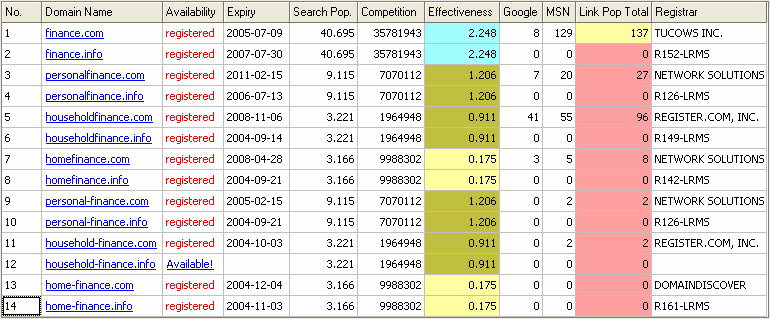
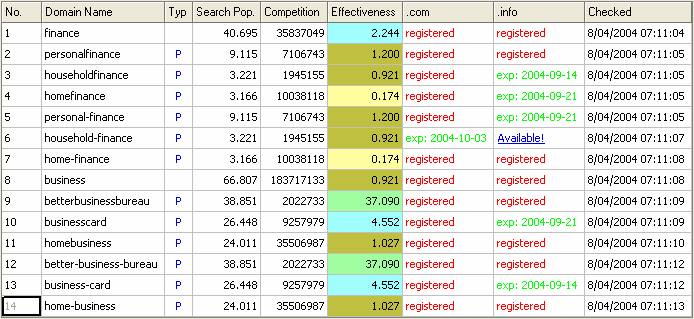
Getting Started
30
Example Compact Format Results
As each domain name is being searched the marker
[???]
is displayed until the status is retrieved
from the domain name servers. Some domains have query limits which restricts the number of
searches that can be done with the domain in a given period of time. The marker
[wait]
is
displayed while Domain Name Pro is waiting for the query limit to pass and the domain name
search will automatically resume.
When the search is complete you can use the right click popup menu in the results table to:
Register
available domain names.
Browse
to the web site of registered domain names.
Perform a
trademark search
on the domain name or words in the domain name.
Filter
the results to hide results that you are not interested in.
Sort
the results by any column (such as popularity rating or availability in a particular domain).
Copy
the results to the clipboard for pasting into another application such as a spreadsheet or
email message.
Export
the results to a text, CSV (comma delimited), or HTML file.
Print
the results to a printer or fax.
Note that some rows in the results table may be hidden if a
filter
is applied.
See also:
Direct Search Overview
Simple Words Search Overview
Copyright 2004 Backslash. All Rights Reserved.
footer
Our partners:
PHP: Hypertext Preprocessor Best Web Hosting
Java Web Hosting
Inexpensive Web Hosting
Jsp Web Hosting
Cheapest Web Hosting
Jsp Hosting
Cheap Hosting
Visionwebhosting.net Business web hosting division of Web
Design Plus. All rights reserved