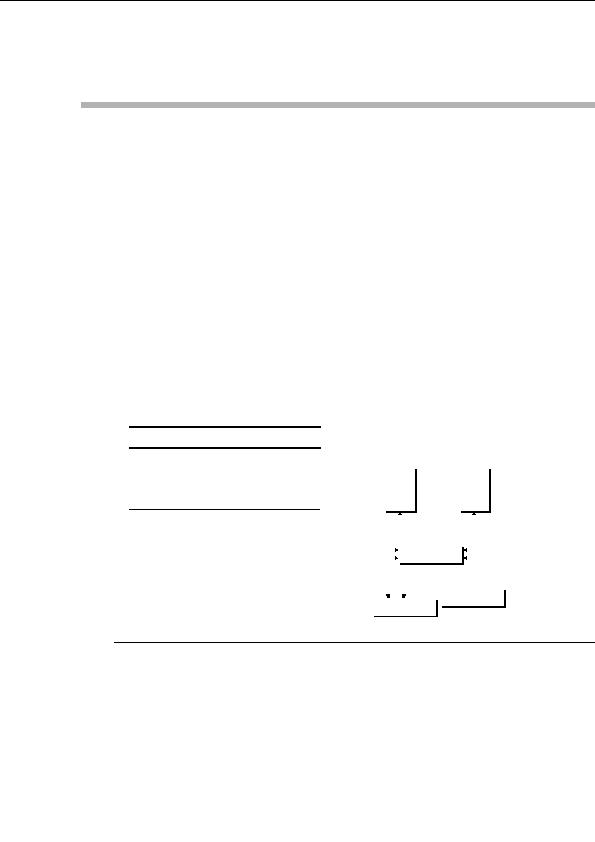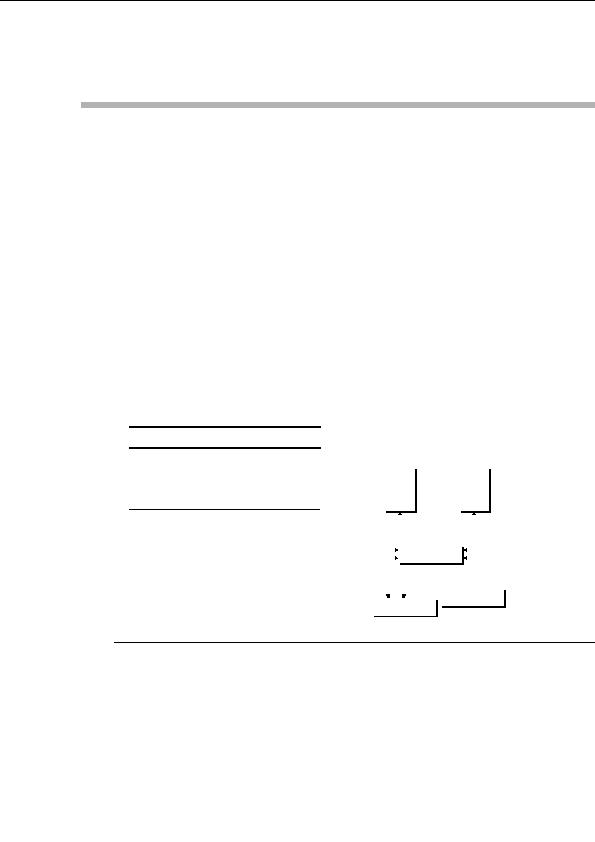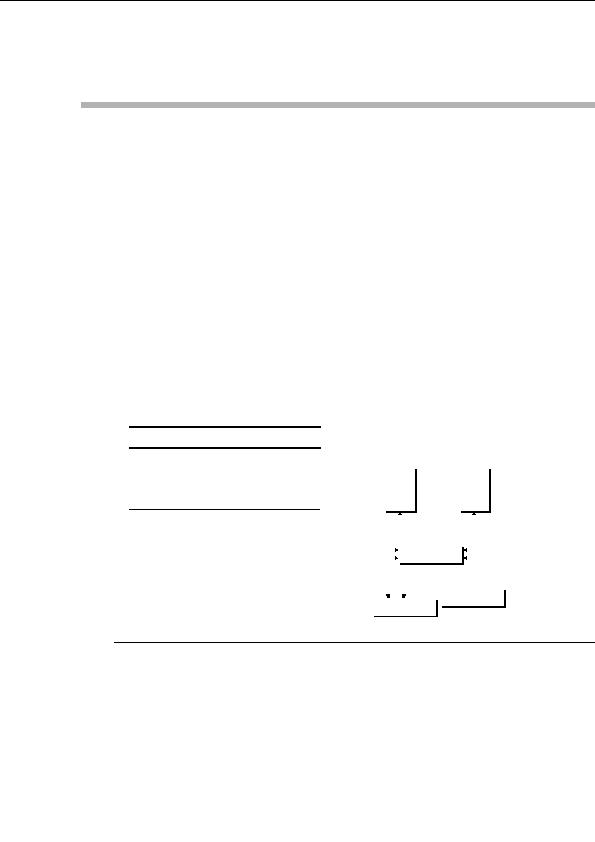
2 Parts of the Porta02
1.3
What you need to make recordings
Apart from the Porta02 itself, you will
Some monitoring equipment (some
need:
kind of amplifier and speaker system).
Some kind of stereo mastering
Headphones, if you intend doing any
recorder to produce the stereo record
work with microphones. These will
ings. This can be a cassette recorder
avoid acoustic feedback ( howl
such as the TASCAM 102Mk II or an
round ) when recording. Additionally,
MD recorder such as the TASCAM
headphones are sometimes useful
MD301. A recorder which does not
when panning tracks on mixdown, as
have recording level controls is not
you can hear the precise position of
suitable for use as a master recorder.
each track.
You will also need RCA (pin or
Of course, you will also need some
phono) cables to connect the Porta02
kind of sound source to record (instru
to other equipment.
ment or microphone, etc.).
1.4
Connecting the Porta02
1) Make sure all the equipment is
You can listen to the Porta02 by selecting
turned off.
the amplifier's input source to be from the
terminals to which you connected the
2) Connect the
LINE OUT
terminals of
Porta02 (
AUX
or
VIDEO
, etc.).
the Porta02 to the amplifier, using
a pair of terminals on the amplifier
When you have mixed down and you
such as
AUX
or
VIDEO
.
want to listen to the mixed tape, you
should select the mastering recorder as
NOTE
the amplifier's input source.
Do not use any terminals marked
PHONO
or
intended for record decks. These are connected
to a special circuit inside the amplifier which
Left
Right
makes them unsuitable for anything except
speaker
speaker
record decks.
3) Connect your mastering recorder
to a set of four
TAPE
terminals on
To AUX IN
the amplifier (two for
REC
and two
Amplifier
for
PLAY
).
TAPE OUT
PLAY OUT
to
You may be using an integrated system in
to
REC IN
LINE OUT
TAPE IN
which the mastering recorder and ampli
Porta02
fier are built into one enclosure. In this
Mastering recorder
case, you do not need to follow step 3.
2 Parts of the Porta02
This section gives an explanation of the
they do.
different parts of the Porta02, and what
8
footer
Our web partners:
Inexpensive
Web Hosting
Jsp Web Hosting
Jsp Web Hosting
Cheapest Web Hosting
Java Web Hosting
Quality Web Templates
Dreamweaver Web Templates
Frontpage Web Templates
Jsp Web Hosting
Cheapest Hosting
Cheapest Web Hosting
Java Web Hosting
Tomcat Web Hosting
Quality Web Hosting
Best Web Hosting
Java Web Hosting
Visionwebhosting.net Business web hosting division of Vision Web Hosting Inc.. All rights reserved