were already precessed after the :Sd command was received and the :Sp# command will
not precess them again.
6.4.4 Coordinate Precision
Both LX200 coordinate modes, low and high precision, are supported. After a CMOS
reset or the Restore Defaults command is executed, Gemini is in High Precision mode.
This is different from the LX 200 and may cause problems with programs expecting it to
be in Low Precision mode. For this reason, Gemini stores the coordinate mode it was set
to, and next time starts up in the same mode as when it was shut down. You can use one
of the supported software packages or a terminal emulation program to switch the mode
permanently (The command :U# toggles the mode, :P# returns the current setting).
6.5 Using Control Programs
There are several very good control programs available for Gemini which fill many gaps
between commercial planetarium programs that target telescope control, and many of the
setup options and additional functionality that Gemini offers.
6.5.1 Gemini Control Center GCC
The Gemini Control Center (GCC) is the successor to the older Gemini Control Program.
The GCC was developed from scratch to fully support the Gemini Levels 1 to 3 and to
provide extra functionality, giving users of Level 3 almost full remote control over the
Gemini System. It is available for Windows PCs as well as several models of Windows
CE based PDAs (Personal Digital Assistants). Together with a planetarium program
such as TheSky PE, GCC for PDAs constitutes the ultimate hand controller. More
information and trial versions can be found at http://www.DocGoerlich.de.
6.5.2 GCP for Windows
The original Gemini Control Program (GCP) for Windows, developed by Daniel
Goerlich, can be downloaded free of charge at the website
http://www.DocGoerlich.de
.
GCP allows you to set up Gemini without having to use the Hand Controller to walk
through the menu tree. The setup data can be stored in files in advance of an observation,
and downloaded to the Gemini using a single GCP command. There is more functionality
added as well, such as the ability to download user catalogs and observing lists, upload
the log, move the telescope manually, or slew the telescope to certain locations at certain
times by scripted control. GCP comes with its own complete manual.
6.6 The Jemini Project
The Jemini Project is a Java based class hierarchy that encapsulates communications with
Gemini and a Swing based graphical user interface. Based on the documented Gemini
serial command set and on Java
technology, this tool allows software developers to
quickly and easily add Gemini control features to their own software. Information about
this project is available from the Gemini Users Yahoo group
(http://groups.yahoo.com/group/Gemini_Users/). The latest Jemini software is available
in the files section of this group.
Gemini Users Manual
7
0
footer
Our partners:
PHP: Hypertext Preprocessor Cheap Web Hosting
JSP Web Hosting
Ontario Web Hosting
Jsp Web Hosting
Cheapest Web Hosting
Java Hosting
Cheapest Hosting
Visionwebhosting.net Business web hosting division of Vision Web Hosting Inc.. All rights reserved