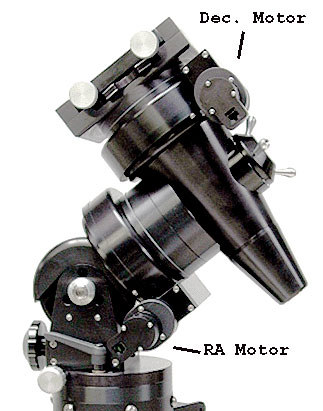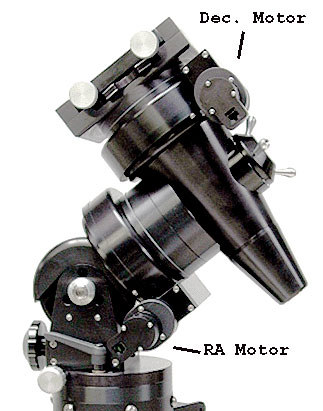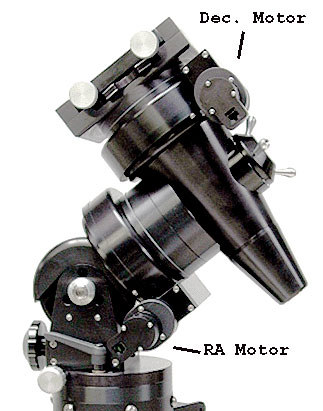
11. Perform the same operations as in step 9 to complete an Additional Align on
that star.
12. You should now be ready to observe.
2.2 Installation
If you bought your mount with Gemini already installed,
you can skip the motor installation section. However, you
should review the other sections covering cables and
power.
2.2.1 Motor Installation
If you bought your Gemini as an add on to an existing
mount, you will first need to replace the existing motors
with the Gemini servomotors. Follow the instructions that
came with your Gemini kit to remove the existing motors
and install the Gemini servomotors.
2.2.2 Cable Installation
You will have one of two different types of motor cables
for your Gemini. You may have two flat 8 connector
ribbon cables with an RJ 45 connector on each end, or you
may have two round cables with 6 pin DIN connectors at
each end. These cables are used to connect the drive
electronics to the servomotors. Both cables are electrically
identical, but one is longer than the other. Plug one end of the shorter cable into the
connector on the right ascension motor and the other end into the connector on the drive
electronics labeled RA Servo. Now take the other cable and plug one end into the
connector on the declination motor and the other end into the connector on the drive
electronics labeled Dec Servo. It is very important that you always plug the RA motor
into the RA Servo connector and the Dec. motor into the Dec Servo connector.
2.2.3 Encoders
Gemini can take advantage of optional encoders on your mount. Plug the encoder cable
into the 8 pin socket below the HC input. The layout is compatible with the Y cable of
the usual DSCs, like the Losmandy DSC or the NGC Max. The encoder ratios and
directions can be set using the Setup
Encoder menu item. The default setting is
(minus) 4096 for both axes, as used for the G 11 mount. The sign indicates whether the
encoder is moved in the same or the opposite direction as the axis to which it is
connected. Refer to the table below for other Losmandy mount encoder settings.
Gemini Users Manual
7
footer
Our partners:
PHP: Hypertext Preprocessor Cheap Web Hosting
JSP Web Hosting
Ontario Web Hosting
Jsp Web Hosting
Cheapest Web Hosting
Java Hosting
Cheapest Hosting
Visionwebhosting.net Business web hosting division of Vision Web Hosting Inc.. All rights reserved