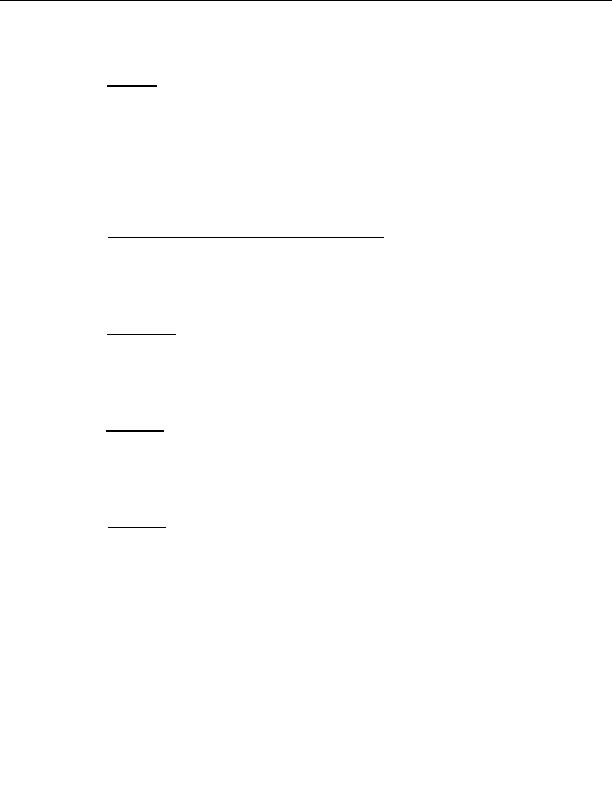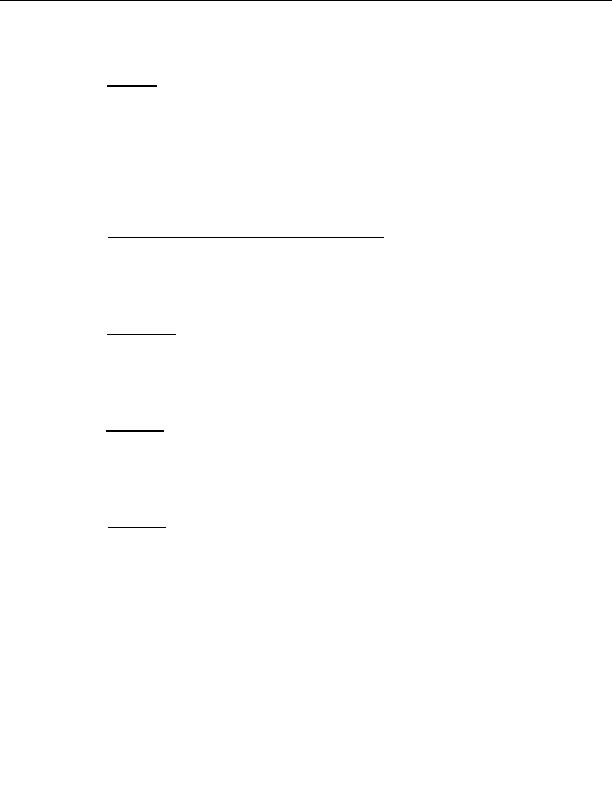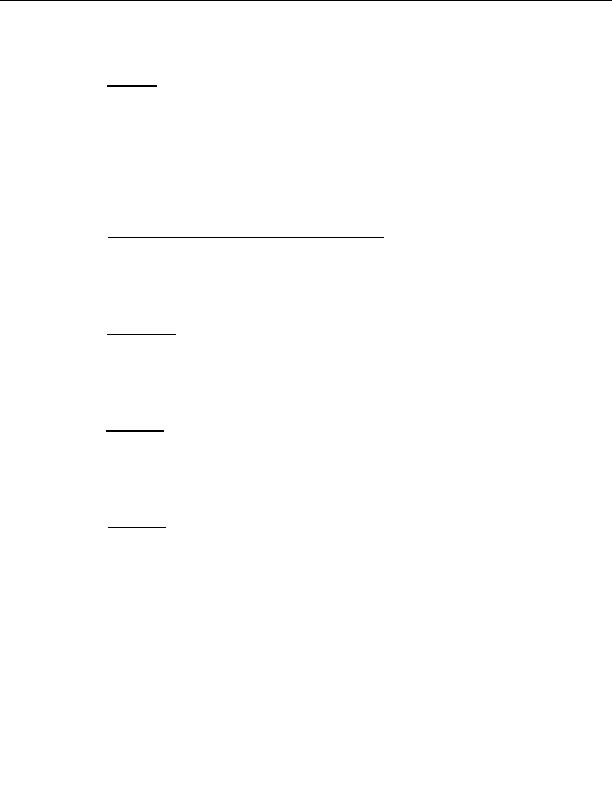
(c) Databases
Databases of many well known celestial objects are permanently stored in the Gemini.
These are arranged in eleven descriptive lists and/or astronomical catalogs. The RA and
Dec coordinates in these databases are precessed to the equinox of the day; consequently,
once the mount and Gemini are properly aligned, the user can accurately slew to any of
these objects. In addition to the permanent databases, Gemini also contains a
customizable (user defined) database where the user can conveniently input and store the
names and coordinates of his or her most often observed celestial objects. This list can
be retained or erased at will. Finally, Gemini allows the user to set and return the
telescope to marked coordinates called Bookmarks.
(d) Displaying Date, Time, Pointing Coordinates, and Object
If the mount and Gemini are star aligned, Gemini is able to provide the user with an
accurate RA and Dec coordinate readout of any position to which the mount is pointing,
and is also able to identify (within a level of probability), the most likely celestial object
in the field of view, filtered by type of object and magnitude. It can also show the current
date and time in UTC, Civil Time, Julian Date, and Local Sidereal Time.
(e) Object Search
Sometimes the user knows the approximate position of a celestial object, but the object is
not in the field of view. Gemini can search for the object in two ways: (1) by starting at a
known coordinate and scanning in an outward pattern limited to a 5 arc minute to 2
degree FOV, and (2) by moving in a "Z" shape, 5 arc minutes per axis, to help recognize
faint objects.
(f) PC Control
Gemini can be controlled by a remote computer via an RS232C serial cable. Such
control is most often accomplished with planetarium software using the LX200 protocol,
or with the Gemini Control Program that is offered online free of charge for Microsoft
Windows. In addition, Gemini's Feature Port can be used to control user designed
hardware.
(g) QuickMenu
This menu duplicates functions found elsewhere in the menu tree, but is convenient to (1)
quickly change Gemini's Centering Speed incrementally from 2X to 128X, (2) quickly
change Hand Controller Mode to either Visual or Photo, and (3) quickly park the mount
in the pre determined Home position. A focusing feature is also available on the
QuickMenu, but only when an auxiliary adapter board is connected.
1.2.3 Changes In Latest Version
Version 1.10 incorporates the following changes over version 1.01:
Support for the Titan 50 mount (a Titan mount with 50:1 spur gears)
The Polar Alignment Correction (PAC) command has been corrected to work in
the southern hemisphere
Gemini Users Manual
4
footer
Our partners:
PHP: Hypertext Preprocessor Cheap Web Hosting
JSP Web Hosting
Ontario Web Hosting
Jsp Web Hosting
Cheapest Web Hosting
Java Hosting
Cheapest Hosting
Visionwebhosting.net Business web hosting division of Vision Web Hosting Inc.. All rights reserved