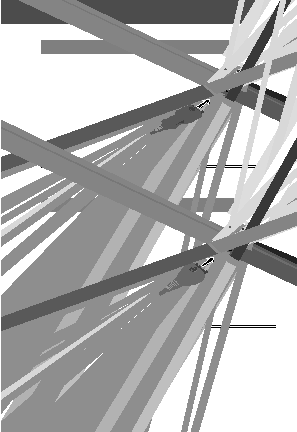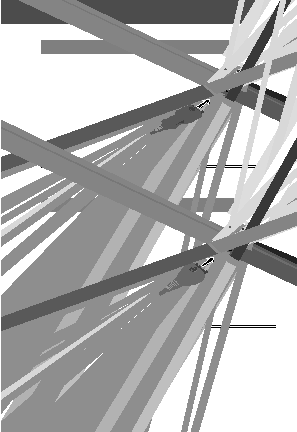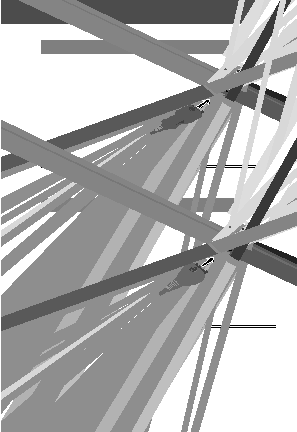












































































































































































Data and Fax Calls
Do This
2
With the Motorola
logo and the phone
both facing you,
plug the detachable
head into the
phone's accessory
connector port.
3
Plug the other end of the cable into the serial interface
connection on the external device and tighten the screws.
Attaching a USB Cable
Do This
1
Plug the end of the
cable with the Motorola
logo into the phone's
accessory connector
port. Make sure that the
logo and the phone are
both facing you.
2
Plug the other end the USB connection into the USB
port on the external device.
Establish an Infrared Connection
Use the following procedure to connect your phone to an
external device using an infrared data link. You cannot use this
feature when a serial cable or USB cable is attached to your
phone.
157
footer
Our partners:
PHP: Hypertext Preprocessor Cheap Web Hosting
JSP Web Hosting
Ontario Web Hosting
Jsp Web Hosting
Cheapest Web Hosting
Java Hosting
Cheapest Hosting
Visionwebhosting.net Business web hosting division of Vision Web Hosting Inc.. All rights reserved