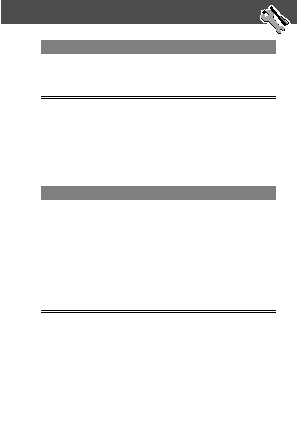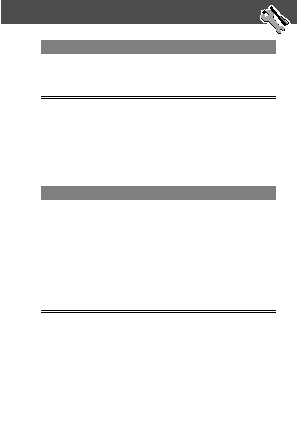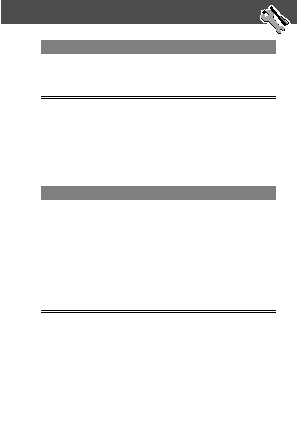
Adjusting Your Settings
Press
To
5
PLAY
(
+
)
play the tone again
or
CANCEL
(
)
return to the my tones list
Editing a Tone
You cannot edit the standard alert tones included with your
phone. To edit a custom tone that you created:
Find the Feature
M
>
Settings
>
Ring/Vibrate
>
My Tones
Press
To
1
S
scroll to the tone you want to edit
2
EDIT
(
+
)
open the tone details
3
S
scroll to the details you want to edit
(
Name
or
Notes
)
4
CHANGE
(
+
)
select the details you want to edit
5
keypad keys
enter new text or notes (see
Entering Notes on page 144)
6
OK
(
+
)
store the details
Deleting a Tone
You cannot delete the standard alert tones included with your
phone. To delete a custom tone that you created:
Find the Feature
M
>
Settings
>
Ring/Vibrate
>
My Tones
147
footer
Our partners:
PHP: Hypertext Preprocessor Cheap Web Hosting
JSP Web Hosting
Ontario Web Hosting
Jsp Web Hosting
Cheapest Web Hosting
Java Hosting
Cheapest Hosting
Visionwebhosting.net Business web hosting division of Vision Web Hosting Inc.. All rights reserved