Finding knowledge
205
variable, and will use the pager defined by this variable. Many people prefer
less to more as far as pagers are concerned, they think less is better than more.
(Dwarf agrees: less is more) If you only wish to set this for your own account,
add the following lines to /.bash profile:
PAGER=less
export PAGER
and the next time you login man will use less as the pager.
Additional info
All GNU software provides its documentation in the info format. This is
normally a different format from the man page, and uses a menu feature
to allow pages of related material to be linked together, allowing cross
references to be placed with a page to provide broader discussion of the various
topics. The info command will also display the man page if there is no index
to the keyword you supply. For instance:
info lpc
will simply display the man page for the lpc program in much the same way
that man did earlier. On the other hand, if the command had been:
info diff
The format of the info page for diff will be printed to the screen. q will
exit info, and the man command with diff as the argument, will display the
man page for diff, which you will see is quite different. Some folks like the
terse structure found in man pages, while others like the expansive discussion
provided by the info pages. Debian provides for both types of individual by
providing both whenever possible.
footer
Our partners:
PHP: Hypertext Preprocessor Best Web Hosting
Java Web Hosting
Inexpensive Web Hosting
Jsp Web Hosting
Cheapest Web Hosting
Jsp Hosting
Cheap Hosting
Visionwebhosting.net Business web hosting division of Web
Design Plus. All rights reserved