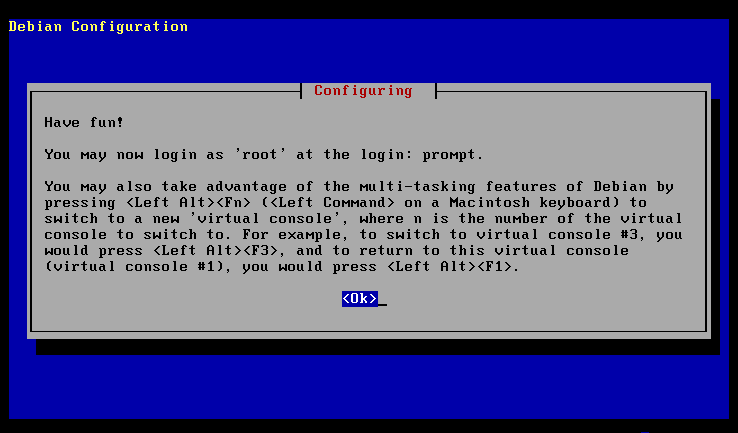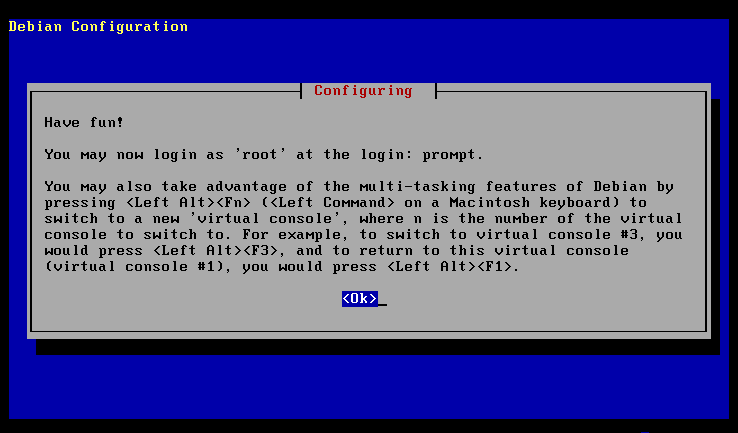
Stage Two: Package Installation
187
time, and will still require periodic intervention, telling those packages that
don't yet use debconf what they need to know to complete their installation.
On those rare occasions apt get will sometimes fail to install all of the pack
ages correctly. This is most likely caused by an inconsequential error in the
postinstall script, leaving an error code around for recovery by apt get. Like
dselect this requires an additional pass. When this happens, the offer to re
run the install will be made, so it is a bit more automatic than previous tools.
Once all the packages have been installed the following information screen is
displayed:
Screen 96: Installation Complete
Once apt get completes the installation your new system is ready to use. You
can add more packages in the future by using the command:
apt get install
and that package will be installed from the proper CD.
footer
Our partners:
PHP: Hypertext Preprocessor Best Web Hosting
Java Web Hosting
Inexpensive Web Hosting
Jsp Web Hosting
Cheapest Web Hosting
Jsp Hosting
Cheap Hosting
Visionwebhosting.net Business web hosting division of Web
Design Plus. All rights reserved