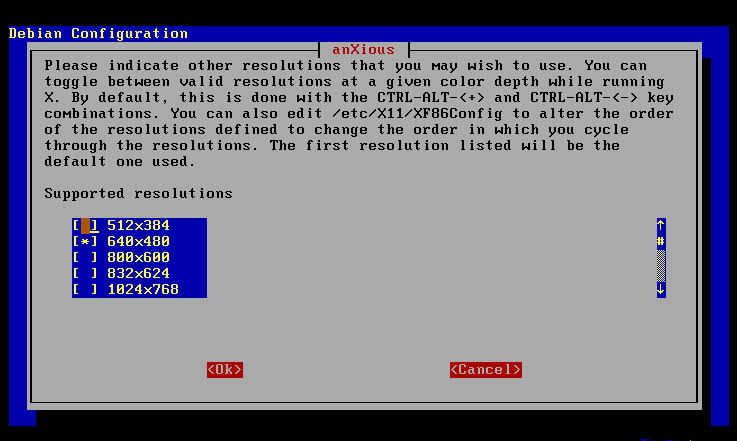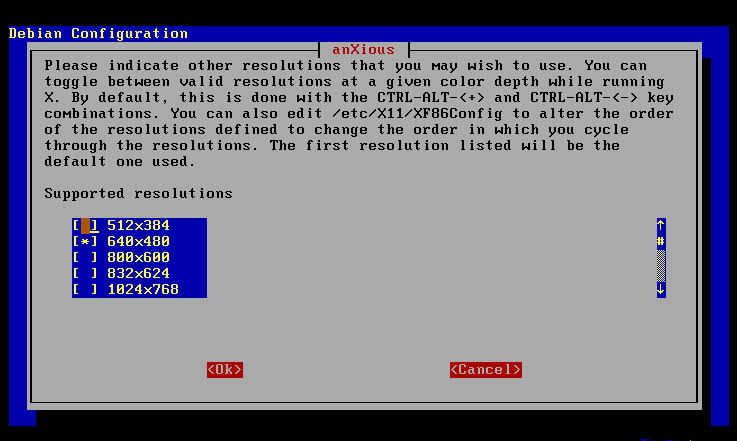
182
Installation
This screen looks just like the last one!
Screen 92: Usable Resolutions Selection
While it looks the same, it has a different purpose. Here you can choose as
many different items as your monitor and video card will support. Each of
these resolutions will then be available from the server. Pressing the ALT key
at the same time as the control key, and either the plus or the minus key will
cycle through these resolutions modes.
Use the arrow keys or the scroll bar on the left of the screen to move up and
down the list. Select those resolutions to include by pressing the space bar.
When all desired items have been selected, TAB to the button and
press ENTER to continue to the next screen.
footer
Our partners:
PHP: Hypertext Preprocessor Best Web Hosting
Java Web Hosting
Inexpensive Web Hosting
Jsp Web Hosting
Cheapest Web Hosting
Jsp Hosting
Cheap Hosting
Visionwebhosting.net Business web hosting division of Web
Design Plus. All rights reserved