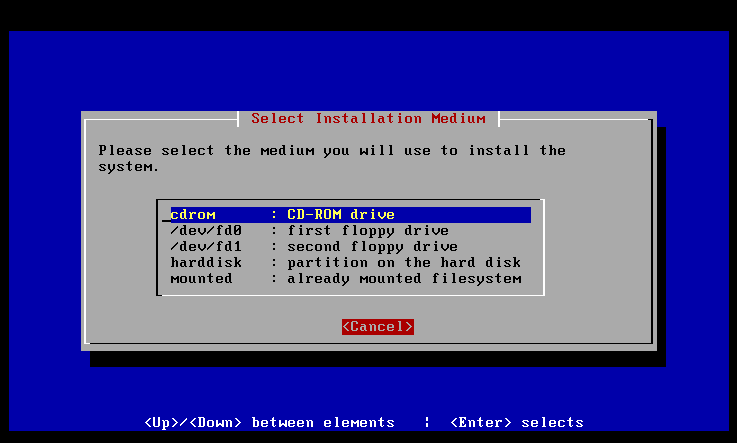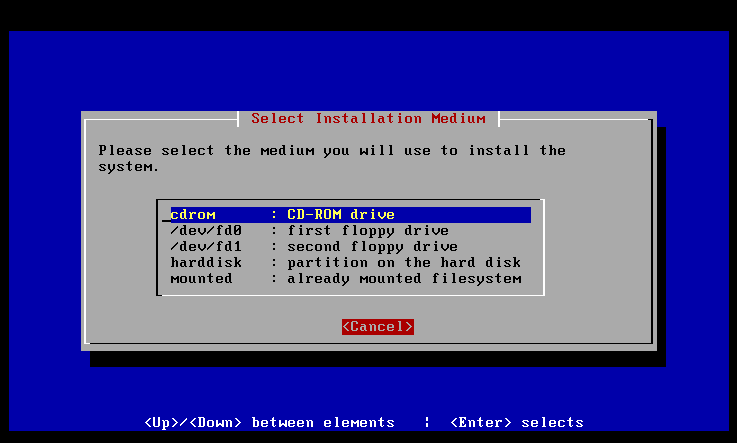
Stage One: The Base Installation
101
First the installation medium must be chosen from the following dialogue box:
Screen 15: Media Selection
If the CD ROM drive is either a SCSI device or an IDE/ATAPI style interface
then the installation can proceed from the CD ROM device.
If the CD ROM device uses a proprietary interface then the drivers are not
currently available to the kernel, and you will not be able to access the drive
until they are loaded. You will need a rescue floppy and the three floppies
required to hold the drivers. See the install.en.txt file on the CD ROM for
information on creating these floppies. Once you have created these disks,
choose First Floppy Drive and follow the directions for inserting disks.
If the CD ROM drive is a supported SCSI or IDE/ATAPI interface, then
simply choose cdrom from the Select Installation Medium dialog box.
footer
Our partners:
PHP: Hypertext Preprocessor Best Web Hosting
Java Web Hosting
Inexpensive Web Hosting
Jsp Web Hosting
Cheapest Web Hosting
Jsp Hosting
Cheap Hosting
Visionwebhosting.net Business web hosting division of Web
Design Plus. All rights reserved