28
Package Management Tools
dpkg is a command line interface to the basic package management functions
in a Debian system. This is the earliest tool provided for the system, and
provides all the direct access to the package manager database as well as the
direct manipulation of the packages to install, upgrade, or remove individual
packages. In this section the use of dpkg to install packages, check on the
status of packages, upgrade packages, check which packages are installed on
the system correctly and which failed to completely install, and removal of the
package will be discussed. Examples of each activity will be provided to make
clear how each of these features can be used on your new system.
While dpkg is the real workhorse of the package management system, the
system maintainer will probably only use it on rare occasions to actually install
packages. The first tool to provide features that allowed the installation of
multiple packages in one pass was dselect. This tool is a full screen interface
that allows browsing and choosing from all of the packages available in an
archives. This section will cover such tasks as selecting an archival method,
updating the available packages database, selecting packages for installation,
dependency management, installation, and configuration. While this tool has
some limitations, there are access methods for every conceivable archives type,
and is often the tool of choice for installing several packages at once.
The major deficit for dselect is that it is incapable of installing the packages
in a preferred order. Sometimes this leads to packages that will not install on
the first pass because some package that it depends upon has not yet been
installed. apt get understands the order requirements of the packages it is
going to install, as well as automatically dealing with the dependencies on the
packages specified. While apt get is primarily a command line interface, it has
many advantages when installing multiple packages, and works as well over
the net as with a local archives. A complete description of how to set up and
use apt get will be presented in the last section of this chapter and will include
a discussion of tasks packages as another way to install multiple packages in a
useful group.
footer
Our partners:
PHP: Hypertext Preprocessor Best Web Hosting
Java Web Hosting
Inexpensive Web Hosting
Jsp Web Hosting
Cheapest Web Hosting
Jsp Hosting
Cheap Hosting
Visionwebhosting.net Business web hosting division of Web
Design Plus. All rights reserved